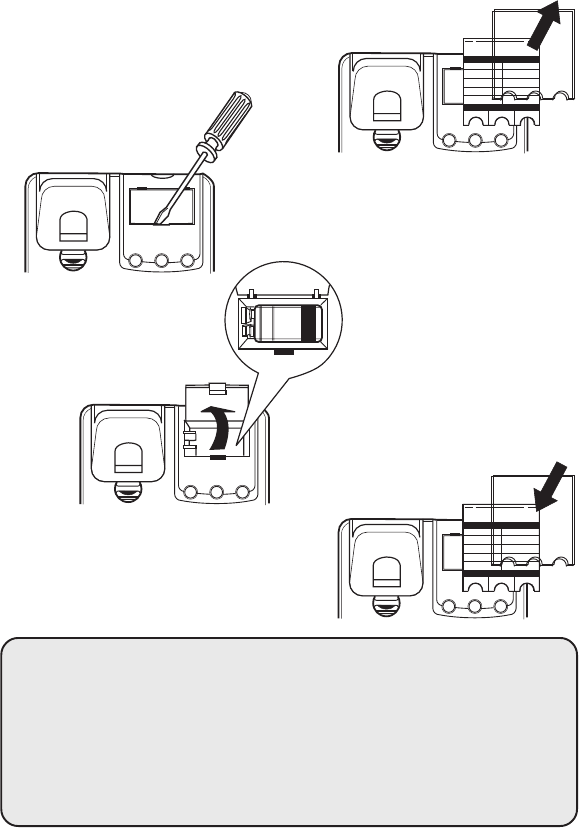
3
EMERGENCY QUICK DIAL
1
2
3
4
5
6
7
8
9
AREA CODE
12 MEMORY SPEAKERPHONE
Installing the 9V battery
Installation of a 9V battery is optional, however when installed,
the battery provides better performance for the speakerphone.
1 Remove the plastic cover over the
telephone memory directory.
3 Insert a 9V battery
(not included).
2 Open the battery compartment
door using the flat edge of a
screwdriver.
EMERGENCY QUICK DIAL
1
2
3
4
5
6
7
8
9
AREA CODE
12 MEMORY SPEAKERPHONE
4 Close the battery door.
5 Replace the plastic cover
over memory directory.
BATTERY
Battery Safety Precautions
For your safety, please follow these precautions:
• Do not recharge, disassemble, mutilate, wet, or dispose of battery in fire.
• Keep battery out of reach of children.
• Replace only with 9V battery (not included).
• When replacing the battery, be sure to unplug the phone line from the
phone before inserting the battery.


















