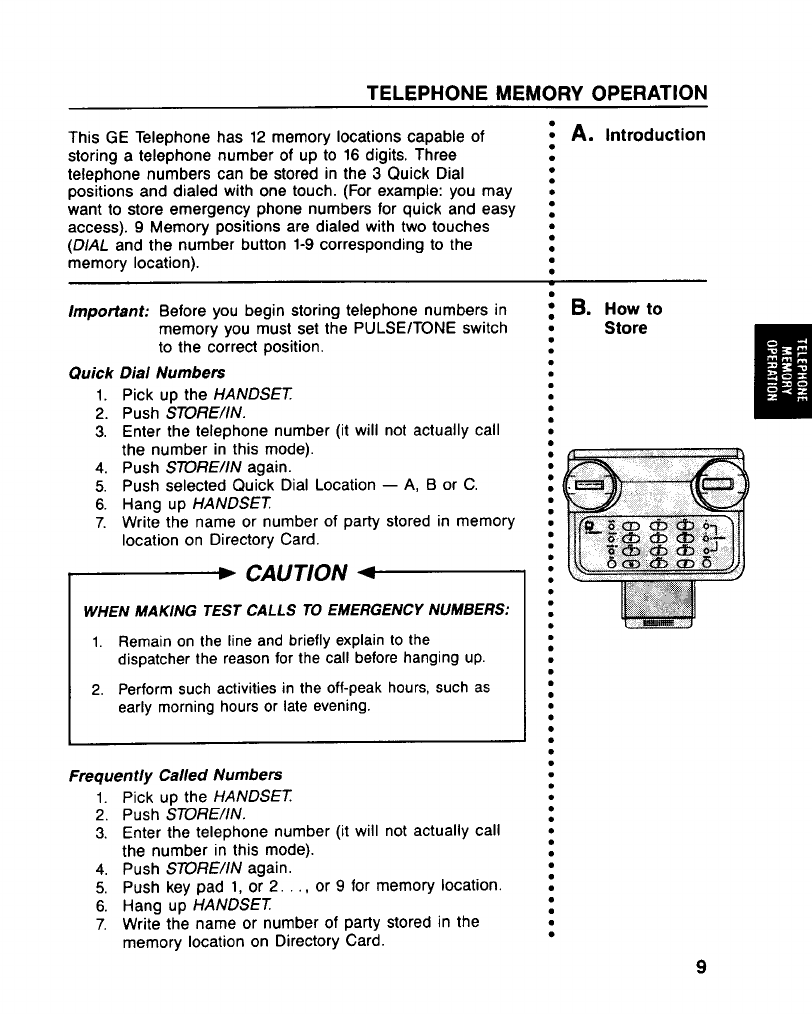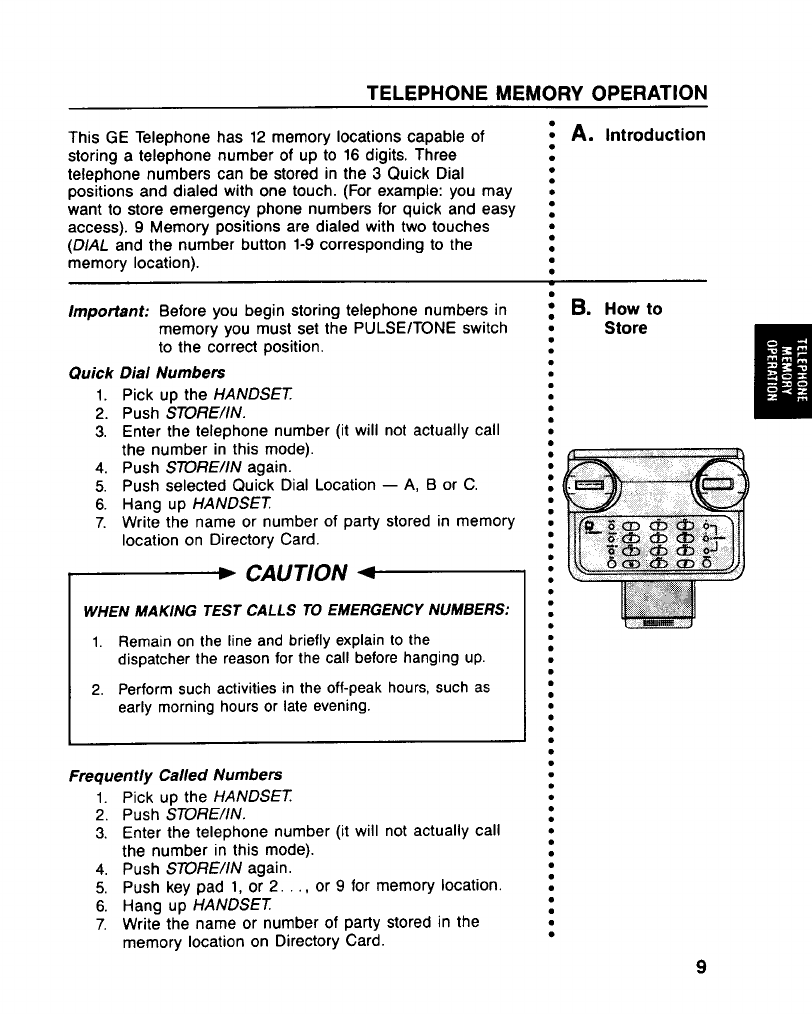
,
TELEPHONE MEMORY OPERATION
This GE Telephone has 12 memory locations capable of
~
A. Introduction
storing a telephone number of up to 16 digits. Three
●
telephone numbers can be stored in the 3 Quick Dial
●
positions and dialed with one touch. (For example: you may t
want to store emergency phone numbers for quick and easy s
access). 9 Memory positions are dialed with two touches
●
.’
(DIAL and the number button 1-9 corresponding to the t
/
..-
memory location).
.
,,..
●
,/
Impotiarrt: Before you begin storing telephone numbers in
memory you must set the PULSEITONE switch
Quick
1.
2.
3.
4.
5.
6.
7.
to the correct position.
Dial Numbers
Pick up the HANDSET
Push S~RE/lN.
Enter the telephone number (it will not actually call
the number in this mode).
Push S~RE/lN again.
Push selected Quick Dial Location — A, B or C.
Hang up HANDSET
Write the name or number of party stored in memory
location on Directory Card.
I
WHEN MAKING TEST CALLS TO EMERGENCY NUMBERS:
I
1. Remain on the line and briefly explain to the
dispatcher the reason for the call before hanging up.
2, Perform such activities in the off-peak hours, such as
early morning hours or late evening.
Frequently Called Numbers
i.
2.
3.
4,
5,
6.
7.
Pick up the HANDSET
Push S~RE/lN.
Enter the telephone number (it will not actually call
the number in this mode).
Push S~RE/lN again.
Push key pad 1, or 2. ... or 9 for memory location
Hang up HANDSET
Write the name or number of party stored in the
memory location on Directory Card.
●
●
●
●
9
.
●
.
.
●
●
●
●
●
●
●
●
●
.
.
.
●
.
●
●
●
●
✎
✎
●
✎
●
✎
✎
✎
●
●
●
●
✎
✎
✎
✎
✎
●
●
✎
B. HOW to
/“
Store
N “’
,/”
,,,
. .
.-
●
●
✎
✎
✎
✎
✎
✎
✎
✎
9
I