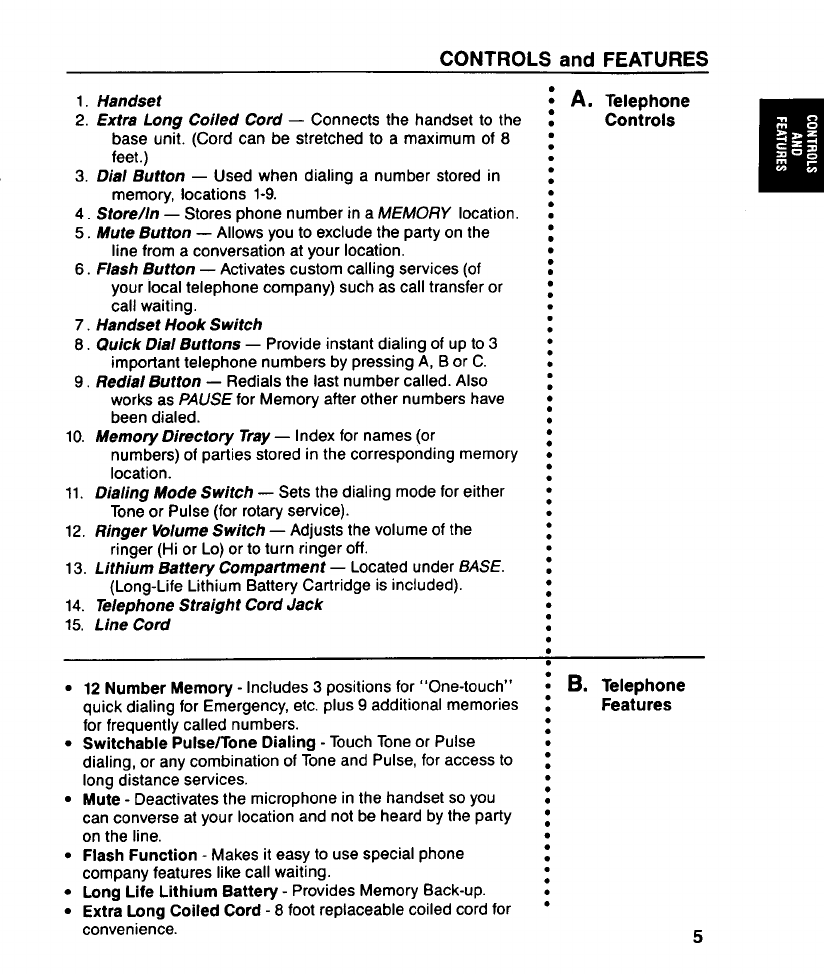
CONTROLS and FEATURES
1. Handset
2. Extra Long Coiled Cord — Connects the handset to the
base unit. (Cord can be stretched to a maximum of 8
feet.)
3. Dial
Button — Used when dialing a number stored in
memory, locations 1-9.
4. Store/In — Stores phone number in a MEMORY location.
5. Mute Button — Allows you to exclude the party on the
line from a conversation at your location.
6. flash Button — Activates custom calling services (of
your local telephone company) such as call transferor
call waiting.
7. Handset Hook Switch
8. Quick Dial Buttons — Provide instant dialing of up to 3
9
10.
11.
12,
13.
14.
15,
—
●
●
●
●
●
important telephone numbers by pressing A, B or C.
Redia/ Button — Redials the last number called. Also
works as PAUSE for Memory after other numbers have
been dialed.
Memory Directory Tray — Index for names (or
numbers) of parties stored in the corresponding memory
location.
Dialing Mode Switch — Sets the dialing mode for either
Tone or Pulse (for rotary service).
Ringer Volume Switch — Adjusts the volume of the
ringer (Hi or Lo) or to turn ringer off.
Lithium Battery Compartment — Located under BASE.
(Long-Life Lithium Battery Cartridge is included).
Telephone Straight Cord Jack
Line Cord
12 Number Memory - Includes 3 positions for “One-touch”
quick dialing for Emergency, etc. plus 9 additional memories
for frequently called numbers.
Switchable Pulse/Tone Dialing - Touch Tone or Pulse
dialing, or any combination of Tone and Pulse, for access to
long distance services.
Mute - Deactivates the microphone in the handset so you
can converse at your location and not be heard by the party
on the line.
Flaah Function - Makes it easy to use special phone
company features like call waiting.
Long Life Lithium Battery - Provides Memory Back-up.
Extra Long Coiled Cord -8 foot replaceable coiled cord for
convenience.
●
●
●
●
✎
●
✎
●
●
●
●
●
●
●
●
●
●
●
●
✎
✎
●
●
●
●
✎
✎
●
●
●
●
●
●
●
●
●
●
●
●
●
✎
●
✎
●
●
✎
✎
✎
●
A. Telephone
Controls
m
.-:
●
●
~ B. Telephone
●
Features
●
●
●
.
.
.
●
●
●
●
●
●
●
.
●
●
●
5
/“’”
/“
,/”
,,,
,.-.


















