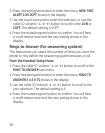1
This features allows you to assign a specic melody to
someone you want to get your attention when the person
calls. When a VIP melody is assigned and that person
calls, the unit rings the normal ring for the rst ring and
then follows with VIP melody ring. You may choose from
ten different polyphonic melodies and may store up to 10
VIP records.
NO USER MEMORY
1. Press the caller ID-volume ( 6 or 5) button to scroll to VIP
MELODY sub-menu.
. Press program/mute button to select VIP melody feature
and then display VIP 1 record.
- If VIP1 does NOT contain any specic number/records, it
will display EMPTY.