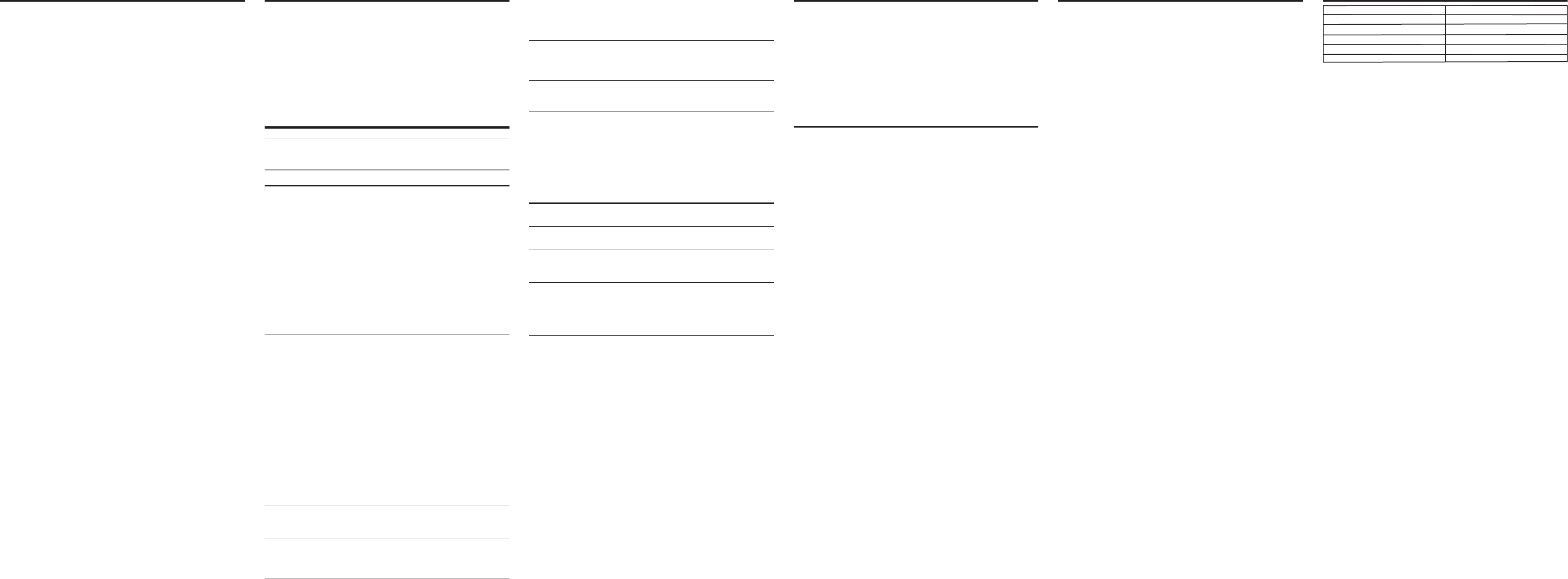
Display Messages
The following messages shows the status of the phone, provides Caller ID information,
or helps you set up and use your phone.
BLOCKED NUMBER Indicates the person is calling from a number which is blocked
from transmission.
CHARGING... Indicates the handset needs to charge for a period of time
before it can resume normal function.
DELETE ALL? Prompt asking if you want to erase all CID records.
DELETE CALL ID? Prompt asking if you want to erase the CID record showing on
the display.
DELETE? Prompt asking if you want to erase one of the 50 records
stored in the phone’s memory.
DUPLICATE NUMBER Under VIP melody feature, if the desired number/record was
selected in any one of TEN VIP melody records before,
DUPLICATE NUMBER shows in the display.
END OF LIST Indicates that there is no additional information in CID memory.
ENTER NAME Prompt telling you to enter a name in one of the 50
memory locations.
ENTER TEL NUMBR Prompt telling you to enter a telephone number in one of the
50 memory locations.
NEW Indicates call or calls which have not been reviewed.
HANDSET NAME Prompt telling you to enter the user name for the
registered handset.
HANDSET NEEDS Indicates you must register a non-registered handset prior
REGISTRATION to use.
INCOMPLETE DATA Caller information is interrupted during transmission or the
phone line is excessively noisy. Indicates no CID information
was received, you are not subscribed to CID service, or CID
service is not working.
LINE IN USE Displays on handset while the line is in use.
LONG DISTANCE Indicates CID record is from a long distance call.
LOW BATTERY Indicates the battery needs to be charged.
NEW VOICE MAIL Indicates voice mail has not been retrieve from service provider.
CALL SCREENING Indicates you may use the handset to screen calls before
answering the call
NEW CALL XX XX represents the number of new CID records not reviewed.
NO CALLS Indicates there are no CID records in memory.
NO USER MEMORY
Indicates the memory location contains no user memories and
the user is trying to mark a specific user record for VIP MELODY.
OUT OF RANGE May indicate handset is too far away from the base or that
the power has been interrupted. Move closer and
check connections.
PAGING or Someone pressed the page button on the base or
PAGING FROM int button on the handset
REPT Indicates a repeat call message. Indicates a new call from the
same number was received more than once.
SEARCHING Indicates handset is searching for the base.
SPKR Indicates the handset is in speakerphone mode.
UNKNOWN CALLER/ Indicates incoming call is from an area not serviced by CID or
NAME/NUMBER the CID information was not sent.
Answering System Display Messages
The following messages show the status of the answering system or help you set up
and use the system.
0-59 Indicates the total number of messages.
CL (blinking) The voice time/day stamp needs to be set.
- - Answering system is turned off.
An (blinking) The system is answering a call.
F (blinking) Answering system memory is full.
Six bars (blinking) The system is recording a memo or an announcement.
LA (Line Access) External line remote answering system.
Handset Sound Signals
Signal Meaning
A long warbling tone (with ringer on) Signals an incoming call
Three short beeps (several times) Page signal
One beep every 7 seconds Low battery warning
Troubleshooting Guide
Telephone Solutions
No dial tone
• Check or repeat installation steps:
Make sure the base power cord is connected to a working electrical outlet.
Make sure the telephone line cord is connected to the base and the wall jack.
• Connect another phone to the same jack. If it doesn’t work, the problem might be
your wiring or local service.
• The handset may be out of range of the base. Move closer to the base.
• Make sure the battery is properly charged (for 16 hours).
• Make sure the battery pack (in the handset) is properly installed.
• The handset should beep when you press the TALK/CALL BACK button, and the
charge indicator on the base should be lit when the handset rests in the cradle. If
not, the battery may need to be charged.
• Place handset in charge cradle for at least 20 seconds to reset the unit.
Handset does not ring
• Make sure the handset ringer software switch is set to on.
• The handset may be out of range of the base. Move closer to the base.
• You may have too many extension phones on your line. Try unplugging some
extensions.
• Check for a dial tone.
You experience static, noise, or fading in and out
• The handset may be out of range of the base. Move closer to base.
• Make sure base is not plugged into an electrical outlet with another household
appliance. If necessary, relocate the base.
• Charge the battery (for 16 hours).
Unit beeps
• Clean the charging contacts on the cordless handset and base charge cradle with a
soft cloth or an eraser.
• See solutions for “No dial tone ” on previous page.
• Replace the battery.
Memory dialing doesn’t work
• Did you program the memory location keys correctly?
• Did you follow proper dialing sequence?
Unit locks up and no communication between the base and cordless handset
• Unplug the power adaptor from the electrical outlet and the back of the base.
Remove the handset battery. Wait for 30 seconds and plug the power adaptor back
into the base and electrical outlet. Reconnect the battery and charge for 16 hours.
Accessory Information
DESCRIPTION MODEL NO.
Handset Replacement Battery 5-2721
AC Power converter 5-2714 or 5-2760
Belt Clip 5-2717
Headset 5-2425
Handset charge cradle 5-2730
To order, call the nearest distributor for your area;
Ontario: (905) 624-8516 Manitoba: (204) 783-2088
British Columbia: (604) 438-8001 Quebec: (514) 352-9071
A shipping and handling fee will be charged upon ordering.
It is required by law to collect appropriate sales tax for each individual state,
country, and locality to which the merchandise is being sent. Items are subject to
availability.
Caller ID Solutions
No Display
• Charge the battery (for 16 hours). Or replace the battery.
• Make sure the unit is connected to a non-switched electrical outlet. Disconnect the
power adaptor from the base and reconnect it.
Caller ID Error Message
• The unit displays this message if it detects anything other than valid Caller ID
information during the silent period after the first ring. This message indicates the
presence of noise on the line.
No Caller ID
• You must be subscribed to the standard Name/Number Caller ID service from your
local telephone company to receive CID information.
Battery
If you experience any of the following problems, even after recharging the battery, you
may need to replace the battery pack:
• Short talk time
• Poor sound quality
• Limited range
• Charge indicator fails to turn on
Answering System Solutions
Can’t hear messages, beep, etc.
• Adjust speaker volume.
Time/Day setting stuck at 12 a.m Mon.
• Set the time clock.
Answers on 10th ring
• Make sure answering system is turned on.
• Answering system memory may be full. Erase some messages.
Incoming messages are incomplete
• An extension phone may have been lifted as a message is received.
• Answering system memory is full. Erase some messages.
• You may have accidently pressed the play/stop button during playback and stopped
the message.
Won’t respond to remote commands
• You must use a tone-dial phone. This phone does not support pulse (rotary) dialing.
• Make sure to enter the correct security code.
• Did unit hang up? If you take no action for a period of time,
it automatically hangs up.
Causes of Poor Reception
• Aluminum siding.
• Foil backing on insulation.
• Heating ducts and other metal construction that can shield radio signals.
• You ’re too close to appliances such as microwaves, stoves, computers, etc.
• Atmospheric conditions, such as strong storms.
• Base is installed in the basement or lower floor of the house.
• Base is plugged into AC outlet with other electronic devices.
• Baby monitor is using the same frequency.
• Handset battery is low.
• You’re out of range of the base.
General Product Care
To keep your unit working and looking good, follow these guidelines:
• Avoid dropping the handset, as well as other rough treatment to the phone.
• Clean the phone with a soft cloth.
• Never use strong cleaning agents, paint thinner, abrasive powder, alcohol, or other
chemical products to clean the unit. Doing so will damage the finish.
• Retain the original packaging in case you need to ship the phone at a later date.
• Periodically clean the charge contacts on the handset and base with a clean pencil
eraser.
Service
Thomson Digital Technologies Ltd., warrants to the purchaser or gift recipient that
if any manufacturing defect becomes apparent in this product within 1 year from
the original date of purchase, it will be replaced free of charge, including return
transportation.
This warranty does not include damage to the product resulting from accidents, misuse
or leaking batteries.
Should your product not perform properly during the warranty period, either:
1. Return it to the selling dealer with proof of purchase for replacement,
OR
2. Remove the batteries (where applicable), and pack product complete with
accessories in the original carton (or equivalent).
— Mail prepaid (with proof of purchase) and insured to:
Thomson Digital Technologies Ltd.
6200 Edwards Boulevard
Mississauga, Ontario
Canada L5T 2V7
The provisions of this written warranty are in addition to and not a modification of or
subtraction from the statutory warranties and other rights and remedies contained
in any applicable legislation, and to the extent that any such provisions purport to
disclaim, exclude or limit any such statutory warranties and other rights and remedies,
such provisions shall be deemed to be amended to the extent necessary to comply
therewith.
If you are unable to find a qualified servicer for out of warranty service, you may
write to:
Thomson Digital Technologies Ltd.
c/o Thomson Inc.
P.O. Box 0944
Indianapolis, Indiana, U.S.A., 46206-0944
Attach your sales receipt to this booklet for future reference. This information is
required if service is needed during the warranty period.
PURCHASE DATE ___________________________________________
NAME OF STORE ______________________________________________






