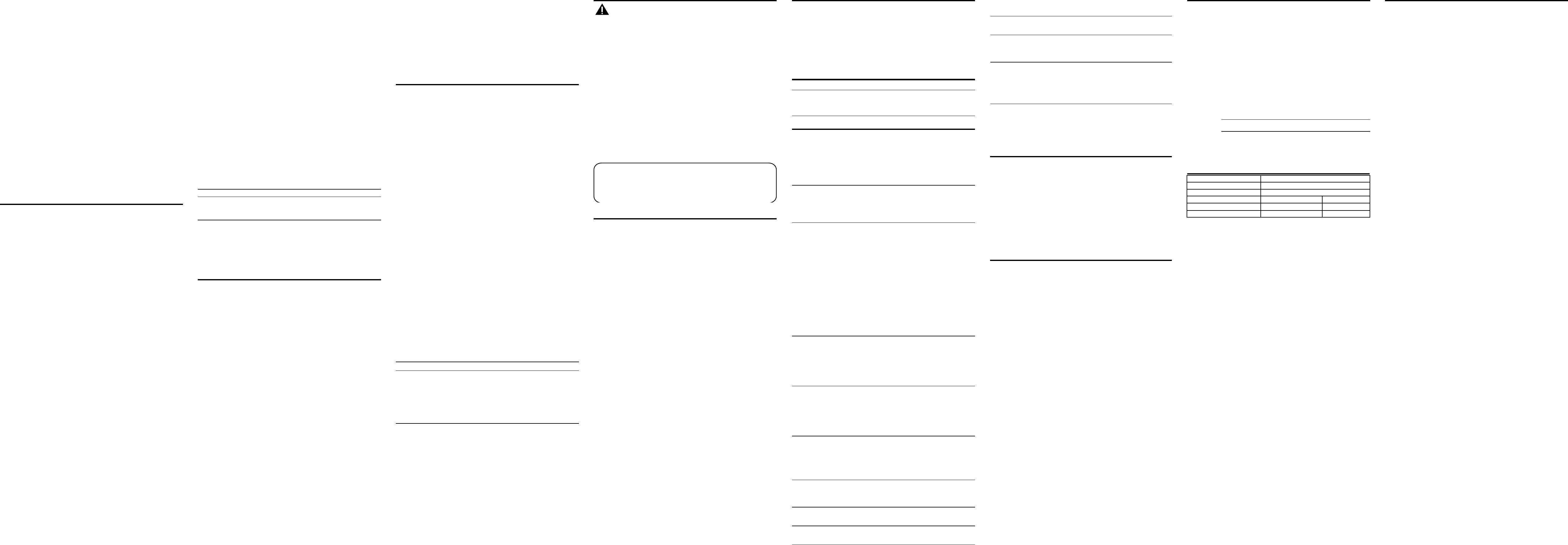
REPLACE MEMO?
UNABLE TO STORE.
1. Repeat steps 1 through 3 in Storing CID Records in Internal Memory. After you enter
the memory location, the screen displays REPLACE MEMO?.
2. Press the MEMORY button again, and the new CID record replaces the old memory in
that location. You will hear a conrmation tone.
1. Make sure the phone is (not in TALK mode).
2. Use the CID/VOL ( - or + ) button to display the CID record you want to delete.
3. Press CHAN/delete. The screen displays DELETE CALL ID?.
4.
Press CHAN/delete again to erase the record and the screen displays the next Caller
ID record. You will hear a conrmation tone.
1. Make sure the phone is (not in TALK mode).
2. Use the CID/VOL ( - or + ) button to display any Caller ID record.
3. Press and hold the CHAN/delete button until the screen displays DELETE ALL?.
4.
Press CHAN/delete again to erase all records. You will hear a conrmation tone. The
display shows NO CALLS.
Each handset can store up to ten 24-digit numbers with up to 15-character names in
memory for quick dialing. This memory feature is in addition to the CID memory log,
which stores up to 40 CID records in each handset.
1. Make sure the phone is (not in TALK mode).
2. Press the MEMORY button.
3. Press the desired memory location (0 through 9) or use CID/VOL ( + or - ) to scroll to
the desired memory location.
EMPTY
4. Press the
MEMORY
button again. The display shows ENTER NAME.
5. Use the touch-tone pad on the handset to enter the name (up to 15 characters)
and press the memory button to save. More than one letter is stored in each of the
number keys. For example, to enter the name Bill Smith, press the 2 key twice for the
letter B. Press the 4 key 3 times for the letter I. Press the 5 key 3 times for the letter L.
Wait for one second. Press the 5 key 3 times for the second letter L. Press the 1 key
to insert a space between the L and the S. Press the 7 key 4 times for the letter S;
press the 6 key once for the letter M; press the 4 key 3 times for the letter I; press the
8 key for the letter T; press the 4 key twice for the letter H.
6. Press the
MEMORY
button to save the name. The display shows ENTER TEL NUMBR.
7. Use the touch-tone pad to enter the telephone number you want to store (up to
24 digits).
8. Press
MEMORY
again to store the number. You will hear a conrmation tone.
1. Repeat steps 1 through 6 in Storing a Name and Number in Memory.
2. Press the REDIAL button.
3.
Press the
MEMORY
button to store the number. You will hear a conrmation tone.
1.
Repeat steps 1 through 6 in Storing a Name and Number in Memory.
2. Press the REDIAL button.
3. Press the
MEMORY
button, and the screen displays REPLACE MEMO?.
4. Press the
MEMORY
button again to replace the old number with the new number.
You will hear a conrmation tone.
If a pause is needed to wait for a dial or access tone, press the #PAUSE button to insert
a delay in dialing sequence of a stored number (for example, after you dial 9 for an
outside line, or to wait for a computer access tone). the screen displays Pause as a P,
and each pause counts as one digit in the dialing sequence.
1. Repeat steps 1 through 7 in Storing a Name and Number in Memory.
2. Press the
MEMORY
button, and the screen displays REPLACE MEMO?.
3. Press the
MEMORY
button to store the number. You will hear a conrmation tone.
1. To review stored numbers, press the memory button, and use the CID/VOL ( - or + )
button to scroll to the memory location, or press the corresponding number key for a
desired memory location (0-9).
2.
When the screen displays the data, press the CHAN/delete button. The screen
displays DELETE? .
3.
Press CHAN/delete again to delete the data. The screen display DELETED
1. Make sure the phone is by pressing the TALK/call back button.
2. Press the
MEMORY
button.
3. Press the memory location (0-9). The number dials automatically.
1.
Make sure the phone is (not in TALK mode).
2.
Press the
MEMORY
button.
3. Use the touch-tone pad or the CID/VOL ( - or + ) button to scroll to the number you
want to dial.
4.
Press the TALK/call back button. The number dials automatically.
Use this feature to make calls which require a sequence of numbers, such as calling
card calls to a frequently called long distance number. Each part of the sequence is
dialed from memory. The following example shows you how to use chain dialing to
make a call through a long distance service:
Long distance access number 7
Authorization code 8
Frequently called long distance number 9
1. Make sure the phone is (in TALK mode).
2. Press the
MEMORY
button and then press 7.
3. When you hear the access tone, press the
MEMORY
button and then press 8.
4. At the next access tone, press the
MEMORY
button and then 9.
This section discusses the buttons and features on the answering system.
The messages indicator shows you how many messages you have received, and the
indicator blinks when new messages are received. The answerer on/off button must be
in order for the messages indicator to work.
1. Wait for the caller to begin leaving a message (to determine who is calling).
2. To speak to the caller, pick up the handset, and press the TALK/call back button.
The answering system automatically stops recording when you activate the handset or pick
up an extension phone.
The messages indicator lets you know when you have messages. To play messages,
press the PLAY/STOP button.
While a message is playing, you may do the following:
•
Press the PLAY/STOP button to stop the message playback.
• Press and release the REVIEW button to restart the current message; continue to
press and release the REVIEW button to go to previous messages.
•
Press and release the SKIP button to go to the next message.
• Press the VOLUME ( + or -) button to adjust the playback volume.
When the answering system memory is full, the system answers after 10 rings. You
should erase some messages so the answering system may record new messages.
You may erase messages three ways:
• To erase a single message, press the ERASE button on the base to erase a message
during playback.
•
To erase all reviewed messages, press and hold the ERASE button on the base until
the unit beeps.
•
To erase a message using the handset:
1. Press FORMAT/answer or answer/transfer button on the handset.
2. Press the play/stop button (2 key) on the handset.
3. Press the erase button on the handset to erase a message during playback.
Use the memo feature to leave a message.
1. Press and hold the MEMO button.
2.
Begin speaking after you hear the beep.
3. Release the MEMO button when you are nished.
You may access the answering system with the cordless handset or from any tone-dial
compatible telephone.
1. Press the FORMAT/answer or answer/transfer button to access the answering
system.
2.
Use the corresponding handset keys just like you would use the base buttons (see
“Answering System Setup”). The button functions are located on the handset above
each number key. For example, to play messages:
•
Press the FORMAT/answer or answer/transfer button. The screen displays
ANSWERER REMOTE.
•
Press 2 (play/stop).
• When you are nished listening to your messages, press the FORMAT/answer or
answer/transfer button again.
Use the handset to screen calls even when you can’t hear the answering system.
When the answering system picks up:
1. Press the answer/transfer or answer/FORMAT button to access the answering
system.
2.
Listen as the caller leaves a message.
3. Press the TALK/call back button to speak to the person or press the answer/transfer
or answer/FORMAT button to stop screening the call.
When answering system memory is full, the system answers after 10 rings, beeps and
waits for you to enter the 3-digit security code. If you don’t enter the security code within 10
seconds, the phone hangs up.
You should erase some messages so the answering system can record new ones.
You can access your answering system from any touch-tone phone by entering your 3-digit
security code after you hear the outgoing announcement.
1. Dial the telephone number to which the answering system is connected to.
2. Enter the security code after you hear the tone.
3. Follow the voice menu to use the answering system’s remote functions.
The remote feature lets you perform the following functions:
To Press this Button
Review message 1
Play back messages 2
Stop message playback 2
Erase message 0 (during message playback)
Skip message 3
Turn off/on answerer 4
Review voice menu options 7
The default security code for accessing the answering system from another location is 1 2
3. You must use the handset to change the security code. With the phone (not in TALK
mode), follow these steps:
1. Press the answer/transfer or answer/FORMAT button to display ANSWERER REMOTE.
2. Press the TONE*/exit button.
3. Enter the new 3-digit security code.
4. Press the TONE*/exit button again. The unit announces the new code, pauses,
beeps, and then announces the menu options again.
1. Make sure the telephone is (not in TALK mode) before you replace battery.
2. Remove the battery compartment door.
3. Disconnect the cord attached to the battery pack and remove the battery pack from
the handset.
4.
Insert the new battery pack and connect the cord to the jack inside the battery
compartment.
5.
Put the battery compartment door back on.
6. Place handset in the base to charge. Allow the handset battery to properly charge
(for 16 hours) prior to rst use or when you install a new battery pack. If you do not
properly charge the phone, battery performance will be compromised.
• Do not burn, disassemble, mutilate, or puncture. Like other batteries of this type,
toxic materials could be released which can cause injury.
•
To reduce the risk of re or personal injury, use only the
or
battery listed in the User’s Guide.
• Keep batteries out of the reach of children.
• Remove batteries if storing over 30 days.
The following indicators show the status of the answering system.
Answ
erer off.
T
otal number of messages.
Curr
ently answering a call.
The v
oice time/day stamp needs set.
Memor
y is full.
External line r
emote answerer.
R
ecording a memo or announcement.
Signal Meaning
A long warbling tone (with ringer on) Signals an incoming call
Three short beeps (several times) Page signal
Single beep every 7 seconds Low battery warning
No Display
• The battery must be fully charged. Try replacing the battery.
• Make sure that the unit is connected to a non-switched electrical outlet. Disconnect
the unit from the wall and plug it in again.
•
You must be subscribed to Caller ID service from your local telephone company in
order to receive Caller ID records.
Caller ID Err
or Message
• The unit displays this message if it detects anything other than valid Caller ID
information during the silent period after the rst ring. This message indicates either
the presence of noise on the line, or that an invalid message has been sent from the
telephone company.
No dial tone
• Check installation:
Make sure the base power cord is connected to a working electrical outlet.
Make sure the telephone line cord is connected to the base unit and the wall phone
jack.
•
Connect another phone to the same modular jack; if the second phone doesn’t
work, the problem might be with your wiring or local service.
•
The handset may be out of range of the base. Move closer to the base.
• Make sure the battery is properly charged (for 16 hours).
• Ensure the battery pack is installed correctly.
• Did the handset beep when you pressed the TALK/call back button? Did the in use/
charge indicator come on? The battery may need to be charged.
•
Place the handset in the base for at least 20 seconds.
Handset does not ring
• Make sure the RINGER switch on the handset is turned
.
•
Move closer to the base. The handset may be out of range.
• You may have too many extension phones on your line. Try unplugging some
phones.
•
Check for a dial tone.
You experience static, noise, or fading in and out
• Change channels.
• Move closer to base. The handset might be out of range.
• Relocate the base. Make sure base is not plugged into an electrical outlet with
another household appliance.
•
Charge the battery.
Unit beeps
• Place handset in base for 20 seconds; if it still beeps, charge battery for 16 hours.
• Clean the charging contacts on handset and base with a soft cloth.
• See solutions for “No dial tone.”
• Replace the battery.
Memory Dialing doesn’t work
•
Make sure you programmed the memory location keys correctly.
• Did you follow proper dialing sequence?
Phone dials in pulse with tone service
• Make sure phone is in tone dialing mode.
Phone won’t dial out with pulse service
• Make sure phone is in pulse dialing mode.
Can’t hear messages, beep, etc.
• Adjust the speaker volume.
Time/Day setting stuck at 12 a.m Mon.
• Set the time clock.
Answers on 10th ring
• Make sure answering system is turned on.
• The phone’s memory may be full.
Incoming messages are incomplete
• Was an extension phone picked up?
• The phone’s memory is full.
• You accidentally pressed the play/stop button during playback and stopped the
message.
Won’t respond to remote commands
•
You must use a tone-dial phone for remote access.
• You must enter the correct security code.
• Did the unit hang up? If you take no action for a period of time, the system
automatically hangs up.
• Aluminum siding.
• Foil backing on insulation.
• Heating ducts and other metal construction that can shield radio signals.
• You’re too close to appliances such as microwaves, stoves, computers, etc.
• Atmospheric conditions, such as strong storms.
• Base is installed in the basement or lower oor of the house.
• Base is plugged into AC outlet with other electronic devices.
• Baby monitor is using the same frequency.
• Handset battery is low.
• You’re out of range of the base.
• Microwave oven is using the same frequency.
To keep your telephone working and looking good, follow these guidelines:
• Avoid putting the phone near heating appliances and devices that generate
electrical noise (for example, motors or uorescent lamps).
•
DO NOT expose to direct sunlight or moisture.
• Avoid dropping the unit and other rough treatment.
• Clean with a soft cloth.
• Never use a strong cleaning agent or abrasive powder because this will damage the
nish.
•
Retain the original packaging in case you need to ship the phone at a later date.
• Periodically clean the charge contacts on the handset and base with a soft cloth.
If trouble is experienced with this equipment, for warranty information, please
contact customer service at . If the equipment is causing harm to
the telephone network, the telephone company may require that you disconnect the
equipment until the problem is resolved.
Any unauthorized repairs, changes or modications not expressly approved by
Thomson Inc. could void the user’s authority to operate this product. For instructions
on how to obtain a replacement unit, refer to the warranty included in this guide or call
customer service at .
Or refer inquiries to:
Attach your sales receipt to this booklet for future reference or jot down the date this
product was purchased or received as a gift. This information will be valuable if service
should be required during the warranty period.
Purchase date
Name of store
• Defects in materials or workmanship.
• One year, from date of purchase.
(The warranty period for rental units begins with the rst rental or 45 days from
date of shipment to the rental rm, whichever comes rst.)
•
Provide you with a new unit. The exchange unit is under warranty for the
remainder of the original product’s warranty period.
•
Properly pack your unit. Include any cables, etc., which were originally provided
with the product. We recommend using the original carton and packing materials.
•
”Proof of purchase in the form of a bill of sale or receipted invoice which is evidence
that the product is within the warranty period, must be presented to obtain
warranty service.” For rental rms, proof of rst rental is also required. Also print
your name and address and a description of the defect. Send via standard UPS or
its equivalent to:
• Insure your shipment for loss or damage. Thomson Inc. accepts no liability in case
of damage or loss.
•
A new unit will be shipped to you freight prepaid.
does not
•
Customer instruction. (Your Owner’s Manual provides information regarding
operating instructions and user controls. Any additional information, should be
obtained from your dealer.)
•
Installation and setup service adjustments.
• Batteries.
• Damage from misuse or neglect.
• Products which have been modied or incorporated into other products.
• Products purchased or serviced outside the USA.
• Acts of nature, such as but not limited to lightning damage.
•
Please complete and mail the Product Registration Card packed with your unit.
It will make it easier to contact you should it ever be necessary. The return of the
card is not required for warranty coverage.
•
Some states do not allow the exclusion nor limitation of incidental or consequential
damages, or limitations on how long an implied warranty lasts so the above
limitations or exclusions may not apply to you.
•
This warranty gives you specic legal rights, and you also may have other rights
that vary from state to state.
•
This warranty does not apply. Contact your dealer for warranty information.
The following indicators show the status of a message or of the unit.
Indicates the answ
ering system is being accessed
remotely.
The per
son is calling from a number that has been
blocked from transmission.
The per
sons name is blocked from transmission.
The per
son is calling from a number that has been
blocked from transmission.
Indicates a call is w
aiting on the line.
Pr
ompt asking if you want to erase all Caller ID records.
Pr
ompt asking if you want to erase a Caller ID record.
Pr
ompt conrming the Caller ID record is erased.
Indicates a memor
y location is vacant.
Indicates that ther
e is no additional information in Caller
ID memory.
Pr
ompt telling you to enter the name for one of the 10
memory locations.
Pr
ompt telling you to enter the telephone number for one
of the 10 memory locations.
C
aller information has been interrupted during
transmission or the telephone line is excessively noisy.
Indicates the batter
y needs to be charged.
Indicates call or calls hav
e not been reviewed.
Indicates no calls hav
e been received.
No Caller ID information w
as received.
The P
AGE button has been pressed on the base.
Indicates the CID number is a Dir
ect Dial Number (DDN)
and cannot be formatted.
R
epeat call message. Indicates that a new call from the
same number was received more than once.
The handset is transferring a call or r
eceiving notice to
accept a transferred call.
The incoming call is fr
om an area not serviced by
Caller ID or the information w
as not sent.
To place order, have your Visa, MasterCard, or Discover Card ready
and call toll-free 1-800-338-0376.
A shipping and handling fee will be charged upon ordering.
We are required by law to collect appropriate sales tax for each individual state, country,
and locality to which the merchandise is being sent.
Items are subject to availability.
*Prices are subject to change without notice.
NOTE: The RBRC seal on the battery used in your Thomson Inc. product
indicates that we are participating in a program to collect and recycle the
rechargeable battery (or batteries).
For more information go to the RBRC web site at www.rbrc.org
or call 1-800-8-BATTERY or contact a local recycling center.




