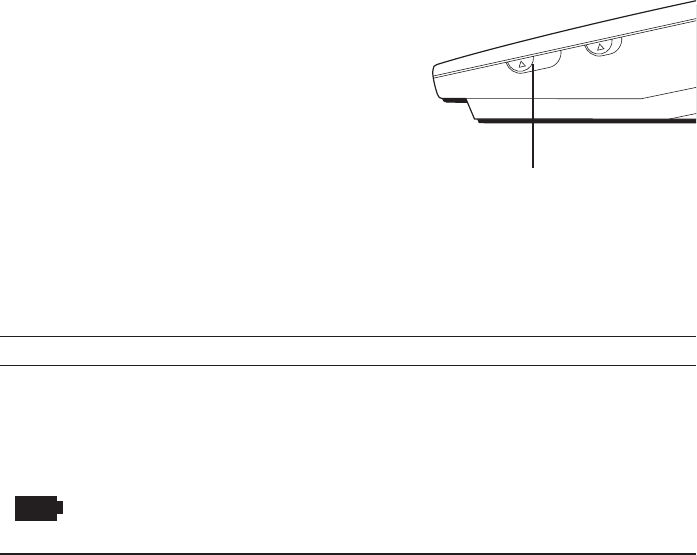
7
SETUP
SETTING THE RINGER VOLUME
The VOLUME HI/LO/OFF switch, located on the
left side of the unit controls the ringer volume.
• OFF — The phone does not ring. Use the OFF
setting when you don’t want to be disturbed.
If you have an answering system, it still
answers the call.
• LO — Use LO for a soft ring.
• HI — Use HI for a loud ring.
SETTING THE VOLUME LEVELS
The VOLUME switch, located on the right side of
the unit controls the speaker volume for the
handset and speaker. Set to desired level.
LOW
THE DISPLAY
The display shows you information, such as the current time, the duration of a
call, or the phone number you are currently dialing (the last 12 digits dialed
appear in the display).
Display item Meaning
STORE Unit is storing a number in memory.
LOWER Unit is storing a number in lower memory.
ALARM Alarm is active.
SPEAKER Speakerphone is active.
HOLD Phone is on hold.
Battery is dead or low and needs to be replaced.
ABR Unit is Auto Busy Redialing.
LO VOLUME HI
• •
PULSE TONE
• •
VOLUME HI/LO switch


















