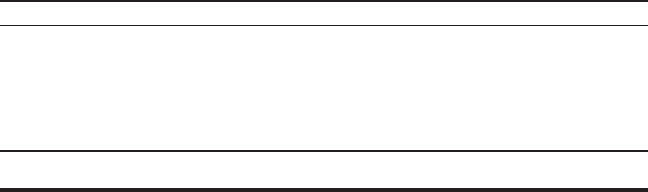
16
Line Status Indicators
Your two-line phone is designed for use at multiple stations. The indicator light tells
you the status of each line.
When the indicator light is It Means
OFF The line is not in use.
Blinking Green The line is on hold.
Flashing Red You have an incoming call (the line is ringing).
Solid Green The line is in use or off the hook.
Solid Red The line is in use by another station.
Speakerphone Operation
Using the Base Speakerphone
Your phone features a speakerphone for ease of use and convenience during a
phone conversation. At any time during a conversation, you can press HEADSET to
switch to the headset, or lift the handset to stop using the speakerphone. Likewise,
when you are using the headset or handset, press the speakerphone button and
place the handset in the cradle to switch to the speakerphone.
NOTE: Only one-way conversation is possible in speakerphone mode.
When you are speaking, you are transmitting. When you are listening,
you are receiving. The speakerphone automatically switches between
transmitting and receiving depending on the level of your voice or the
room noise picked up by the speakerphone’s microphone.
For best speakerphone performance, avoid the following:
• Areas with high background noise. (The microphone might pick up these sounds
and prevent the speakerphone from going into the receiving mode when you nish
talking.)
• Surfaces affected by vibration.
• Recessed areas such as in a corner, under a cupboard, or next to a cabinet, which
can generate an echo effect.


















