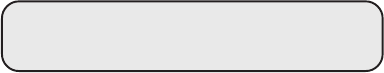
10
TO SET THE LCD CONTRAST
This adjustment allows optimization of the contrast and
viewing angle of the display.
1. Press and release the REVIEW up button then hold
down the REVIEW down button.
“SETUP MENU ^ v” appears.
2. Press the REVIEW up button until “LCD CONTRAST”
appears.
3. Press the DELETE button to show the current contrast
setting. There are 5 levels of contrast, with the default
set to 3.
4. To decrease the contrast, press REVIEW down. To
increase, press REVIEW up.
5. Press DIAL to store the contrast setting and return to
the “LCD CONTRAST” display.
TO SET THE DIAL MODE
This adjustment allows you to select tone (touch-tone) or
pulse (rotary) mode dialing.
1. Press and release the REVIEW up button then hold
down the REVIEW down button.
“SETUP MENU ^ v” appears.
2. Press the REVIEW up button until “T/P DIAL MODE”
appears.
3. Press the DELETE button to show the current dial
mode. The default is set to tone.
4. To change the dial mode, press REVIEW up or down.
The display will alternate between the two modes.
5. Press DIAL to store the dial mode and return to the
“T/P DIAL MODE” display.
TO EXIT SETUP
To exit the setup mode after your changes have been
made, you can immediately exit by selecting the “EXIT
SETUP” menu and pressing the DIAL button.
NOTE: The phone will exit setup after 10 seconds
if no buttons are pressed.
REMINDER: The time and date are programmed
automatically when the first Caller ID information is
successfully received after setup.


















