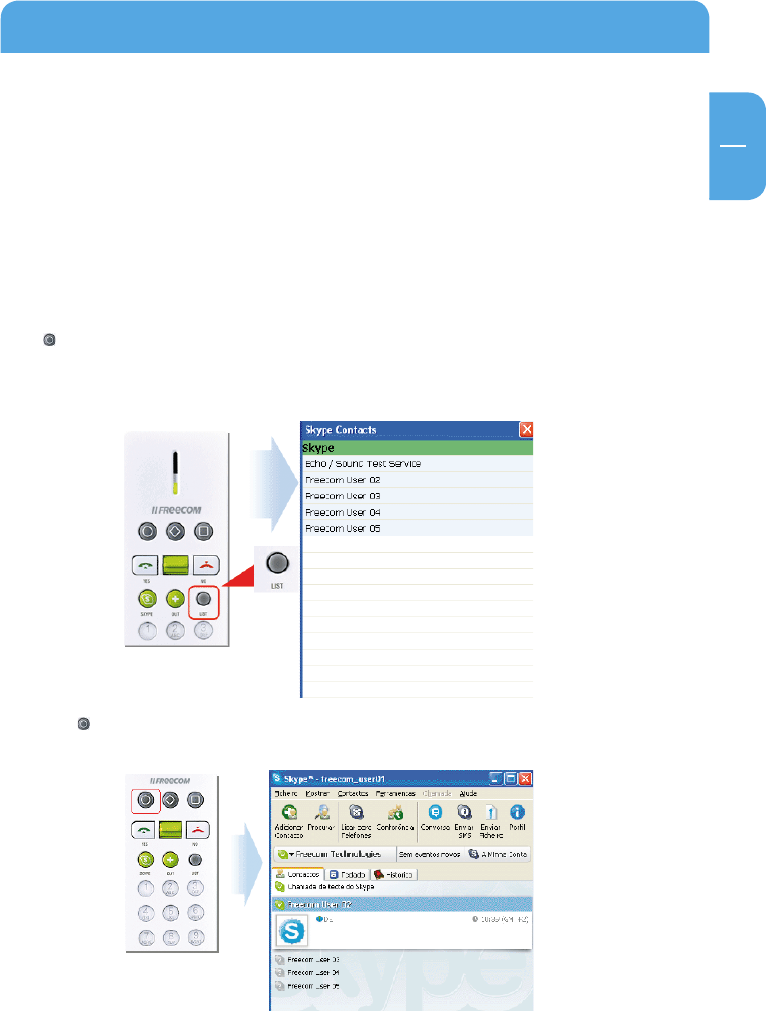
29
GB
7
Preset Function For Function Keys
Chapter 7: Preset Function For Function Keys
There are three function keys, which is preset for Start Chat, Send a Voicemail, and Ringer
Style Setting. You may customize the three function keys to your desired functions, such
as redial, hold, or listen to voice messages. You must open Freecom Internet Phone con-
trol panel to customize the three buttons. The preset functions for the Function Keys on
Freecom Internet Phone are as follow:
7.1 Key A: Activate Instant Message Window
Press , key to open instant message window instantly.
1. Press LIST on Freecom Internet Phone, then the Skype Contacts window appears
immediately. Select the person you would like to send instant message.
2. Press . key, then the instant message window appears for the contact you have
selected. You may start messaging your contact.


















