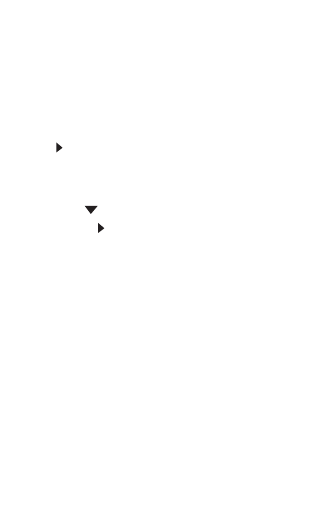
Setting the Daily Alarm
You can set a daily alarm, change it, and
turn it on and off.
1.Select DAILY ALARM on the BASIC
PROGRAMS menu.
is next to TIME.
2.Enter a time for the alarm.
Tap A or P for a.m. or p.m., if necessary.
3.Tap or turn the dial down once to
move to TURN ON.
4.Tap Y to turn the alarm on.
Tap N to leave the alarm off.
5.Tap SAVE to save your settings.
The STATUS field changes to indicate
your settings.
Changing the Daily Alarm
1.Select DAILY ALARM and tap EDIT.
2.Enter a new time for the alarm.
3.Tap Y in the TURN ON field to turn it on.
Note: To turn the alarm off, tap N in the
TURN ON field.
16


















