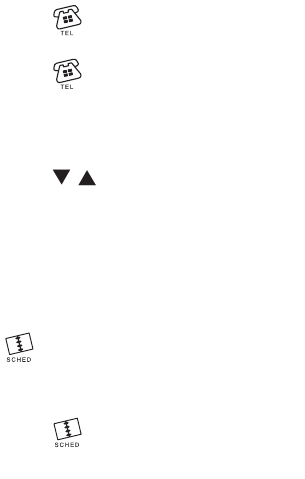
1. Tap once for the PERSONAL phone
book.
Tap twice for the BUSINESS phone
book.
2. Type a name.
The display automatically goes to the NAME
field.
3. Tap / to go to the fields you want and
enter data.
The keypad automatically changes from the
alphabet to the numeric in the fields where you
need to enter numbers.
4. Tap ENTER when done to store your record.
STORED! Appears on the display.
Entering a Schedule or Memo
toggles between the SCHEDULE and
MEMO books. In a schedule record, you can enter
the task, the date and the time. To enter a sched-
ule record, do the following.
1. Tap .
16


















