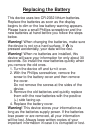4. Press SHFT and then press NEW (
INS
) to insert
one character before the blinking character.
5. Press SAVE at any time to save your changes.
MEMO? appears on the screen.
Deleting a Memo
1. Find the memo you want to delete.
2. Press SHFT and then press EDIT (
DEL
).
DELETE? Y/N appears on the screen.
3. Press Y to delete the record.
Press N to cancel the deletion.
MEMO? appears on the screen.
✔ Memo Alerts
The memo reminder alarm sounds for 30 seconds.
Press any key to shut off the alarm.
If the unit is on, the alarm sounds and the memo you
are being reminded of is displayed. The memo
remains on the screen even after the alarm shuts off.
If the unit is off, it is turned on automatically and
the alarm sounds. If no other key is pressed for 60
seconds the unit shuts off. The next time the unit
is turned on, the message CHECK MEMOS
appears. Press and then turn the dial down
to locate the memo you missed.