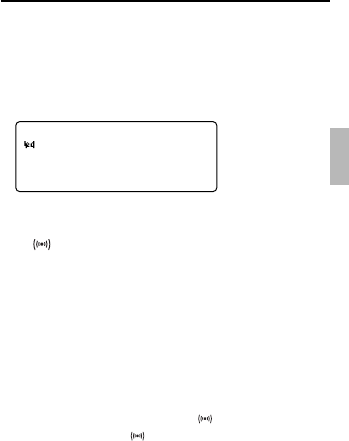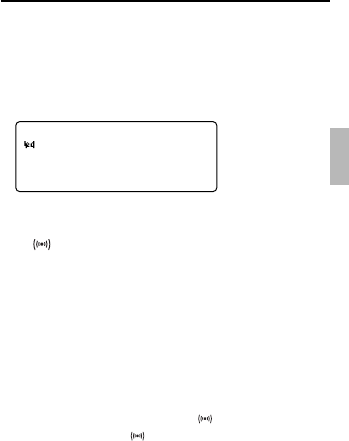
23
E
N
G
Using the Scheduler
Note: If your data on the first line exceeds 18
characters, it automatically wraps to the next line.
Schedule records are sorted chronologically by the
Date/Time entries.
4. Press ENTER to store the data.
<<SCHEDULE>>
( )
DATE/TIME?
5. To turn on the Schedule alarm, press
C( ) in the Home Time display mode.
To learn how to set the Schedule alarm, please
refer to “Setting the alarms”.
When the Schedule alarm is set, the alarm will
sound at the time of the appointment. The
organizer will turn on (if it was off), displaying the
relevant schedule record. Note: if you have set a
password, you must enter it to view the schedule
entry. See “Using a Password” for more
information.
To turn the alarm off, press C(
) in Home Time
display mode until
disappears.
To learn how to view and edit records, please refer
to “Searching for and Editing Records”.