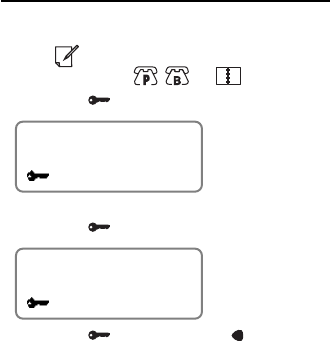
23
Changing the Password
1. Press .
You may also press
, , or .
2. Press SET ( ).
PASSWORD?
3. Type your password.
4. Press SET (
) again.
MEMO?
5. Press SET ( ) and then ALT and (Del).
Your current password is displayed.
6. Type your new password over the old one.
If your old password is longer than your new one,
press SPACE to erase the extra characters.
7. Press ENTER to store your new password.
Using a Password


















