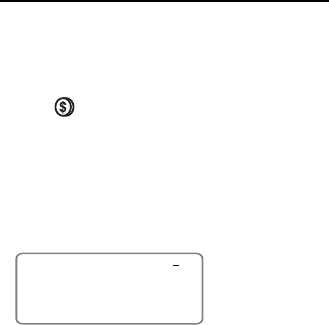
28
Using the Expense Manager
In each expense record, you can enter the Date,
Amount, Expense type, Payment type and a reference
Note.
Entering an Expense Record
1. Press (Exp).
2. To type the date, press any number key to start
the input mode and then type your information.
For example, to enter 09-20-1999, type 09201999.
The date format follows the one chosen on the Home
Time screen. See "Setting Home Time" on page 12.
3. Press ENTER and type the expense amount.
4. Press ENTER to go to the EXPENSE TYPE menu.
EXPENSE TYPE?
1. MEAL
2. HOTEL
3. CAR
4. PHONE
5. FARES
6. ENTRT
7. TIPS
8. MISC.
1
You have 8 expense types to choose from.
5. Press the number of the one you want and then
press ENTER to go to the PAYMENT TYPE menu.
6. Press the number of the PAYMENT TYPE you
want, and press ENTER to go to the NOTE field.
7. Type a note.
You can enter a maximum of 108 characters.
8. Press ENTER to confirm the record.


















