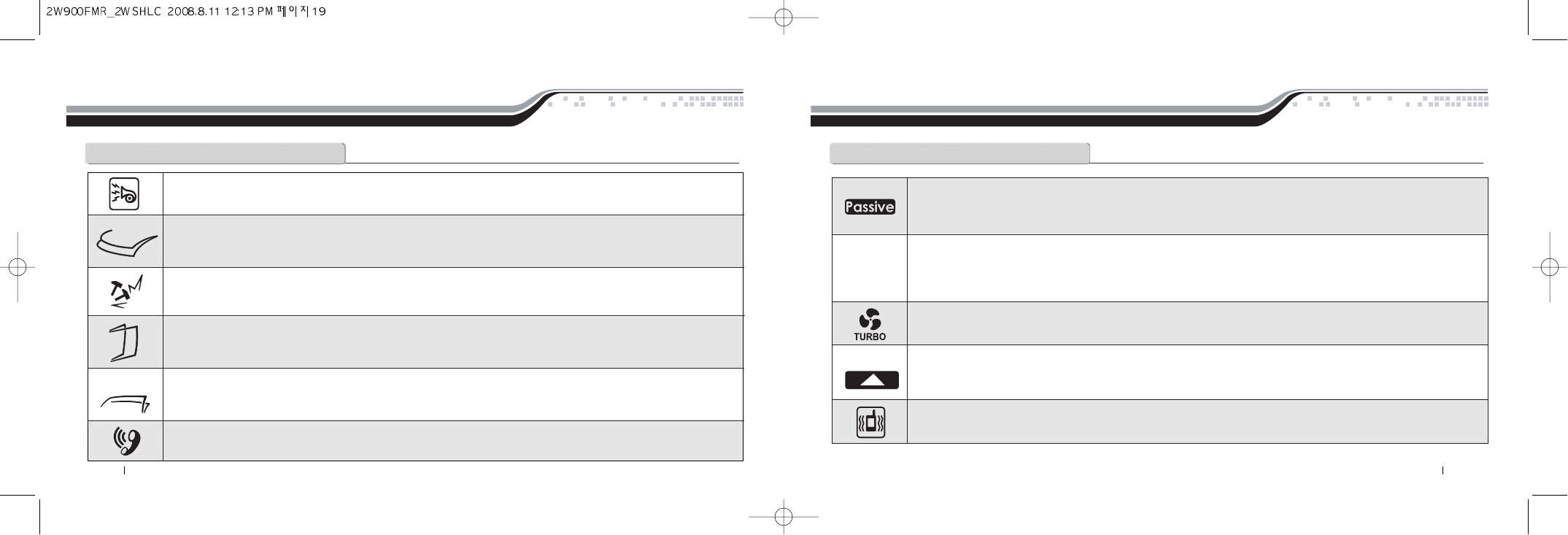
By Firstech, LLC 18 19 By Firstech, LLC
a@iM
Remote LCD(liquid crystal display) Diagram and lcons
Siren
This icon will be displayed if the siren is turned on. Turning the siren off only applies to the chirps when arming, disarming, or
remote-starting. The siren will still sound if the alarm is triggered.
Hood
This icon will be displayed if the hood is opened while the system is armed. The remote will beep rapidly while displaying this icon.
This means that the alarm was triggered. If this icon appears while trying to remote-start the vehicle, it means that the vehicle will
not start because the hood is open.
Impact
This icon will be displayed if an impact to the vehicle is detected while the system is armed. The remote will beep rapidly while
displaying this icon if the impact is hard; this means that the alarm was triggered. If it beeps slowly while displaying this icon, that
means that the impact was soft and that the alarm simply gave four warning chirps.
Door
This icon will be displayed if the door is opened while the system is armed. The remote will beep rapidly while displaying this icon.
This means that the alarm was triggered. If this icon appears while trying to remote-start the vehicle, it means that the vehicle will
not start because the door is open.
Trunk
This icon will be displayed if the trunk is opened while the system is armed. The remote will beep rapidly while displaying this icon.
This means that the alarm was triggered. If this icon appears while trying to remote-start the vehicle, it means that the vehicle will
not start because the trunk is open.
Car Call
This icon will be displayed while someone is attempting to contact you using the RPS sensor. To trigger the RPS sensor, you must
knock on the windshield where the sensor is located. Something that creates a higher pitch, like a key, is better suited to trigger the RPS.
a@iM
Remote LCD(liquid crystal display) Diagram and lcons
Passive Mode
This icon will be displayed if Passive mode is currently active. Passive mode will automatically arm the system 30 seconds after the
last door is closed or 30 seconds after the system was disarmed if no door was opened. This mode is ignored while the ignition is on
with the key.
Drive Lock
This icon will be displayed if Drive Lock mode is currently active. Drive Lock mode will lock the doors automatically if the ignition is
on and the brake is pressed or if the ignition is on and the engine exceeds the idle RPM multiplied by 2, depending on the options
set by the installer. The doors will be unlocked when the ignition is turned off. In a manual transmission vehicle the doors will
unlock when the emergency brake is set.
Turbo Mode
This icon will be displayed if Turbo mode is currently active. While Turbo mode is active, the vehicle will remain running for a
preset time after the emergency brake has been set and the key has been removed from the ignition.
2nd Car Mode
This will be displayed while you are in 2nd Car mode. 2nd Car mode allows you to control another vehicle with the same system
installed in it. The remote needs to be coded to the other vehicle in 2nd Car mode for this feature to work.
(Not available on the 2WSHLCDR)
Vibration
This icon will be displayed if the remote is set to vibrate only. While the remote is set to vibrate only the remote will not beep, even
if the alarm is triggered. The remote will still vibrate in this mode.
Not
Available
2nd


















