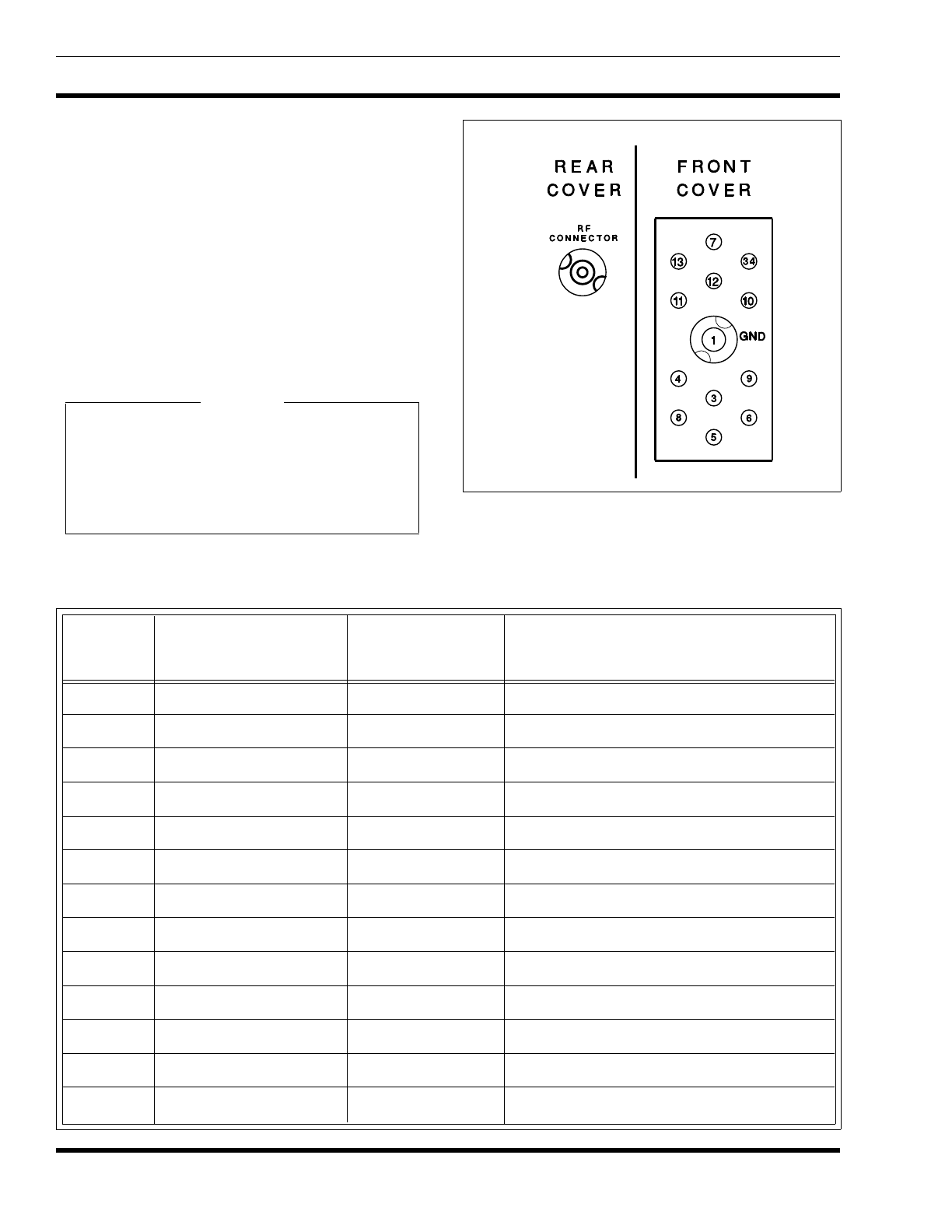
PROGRAMMING
The radio’s personality is programmed using an IBM PC
or compatible computer. A full-screen portable PC can be
used for field programming. The Programming Manual and
Software is TQ-3339 and TQ-4339. TQ-3339 is supplied
with 5-1/4 inch floppy disks and TQ-4339 is supplied with
3-1/2 inch disks. This software uses a series of screens and
windows to guide you through a programming session. See
TQ-3339 or TQ-4339 for further programming details. PC
Programming Adapter TQ-3310 and Programming Cable
TQ-3311 will also be required. These items provide interface
and connection between the PC and the radio when the
personality is transferred from the PC into the radio.
Figure 2 - UDC Pin-Out
INPUT OR
PIN NAME OUTPUT USE
1 GROUND ------ Case Ground
3 UDC RX AUDIO Output Test Point For Speaker Audio
4 SW BATT Output Switched Accessory Power
5 EXT PTT Input External Microphone PTT Input
6 TX DATA Input For Programming
7 RX DATA Output For Programming
8 SPARE
9 UDC VOLT ------ Option/Accessory Sense Pin
10 T/R Output Low = Transmit, High = Receive
11 UDC MUTE Output Low = Audio Muted
12 EXT MIC HI Input External Microphone Audio Input
13 EXT EMER Input Lanyard Connection
34 UDC DISCR Output Test Point For RX Audio
Table 1 - UDC Pin Functions
NOTE
After programming or reprogramming the radio,
disconnect the programming cable an turn the radio
off and then back on. This action will take the radio
out of programming mode and restore normal op-
eration.
LBI-38433
8















