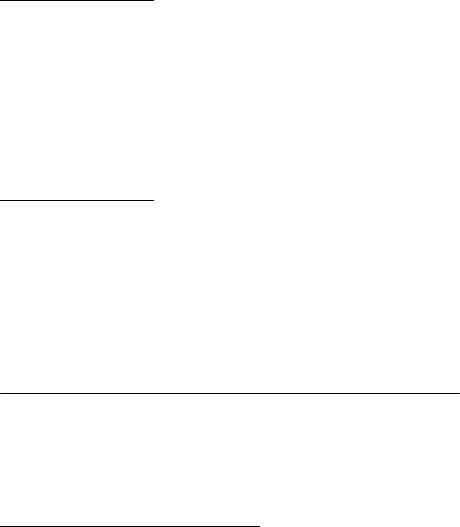
Settings
DT59092
Time and date settings
Select time format
When you have entered the Toolbox menu:
º Navigate to Time & Date and then Time format.
Use Navigate key to select 24 hour or 12 hour viewing.
ÜÛ Press to confirm.
Select date format
When you have entered the Toolbox menu:
º Navigate to Time & Date and then Date format.
Use Navigate key to select DD-MMM-YY, MM/DD/YY,
DD-MM-YY or YYMMDD.
ÜÛ Press to confirm.
Phone locks
Activate the automatic key lock
You can set the keypad to lock 20 seconds after the last usage. In
idle mode a locked keypad is indicated by the Key icon.
When you have entered the Toolbox menu:
º Navigate to Locks and then Key lock.
Use Navigate key to select Off or Automatic.
If set to Automatic, the keypad locks after 20 seconds. To unlock,
press star key,
*, and then Yes.
ÜÛ Press to confirm.


















