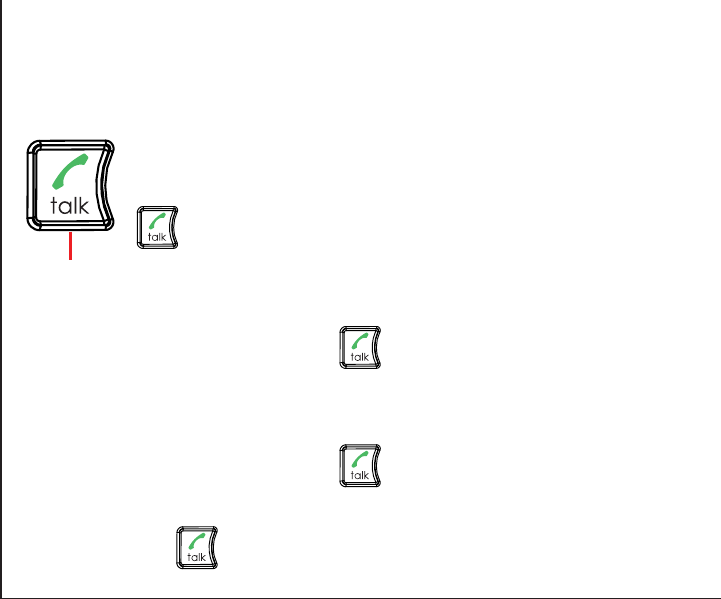
To answer an incoming call while having a conversation:
After you hear the Call Waiting tone, press and release the
button. The first call is placed on hold and the second
call is answered.
To return to the first call and put the second call on hold:
Press and release the button again to return to the
first call, the second call will be put on hold.
To activate Three Way Calling:
Press and release the button while on the first call,
you will hear a dial tone. Dial a second number, and press
the button again to connect the two calls.
Call Waiting / Flash
The Flash feature is used to activate calling services available through your local phone
company, such as Call Waiting, and Three Way Calling. To use the features below you
must subscribe to these services from your local telephone company.
press to
flash


















