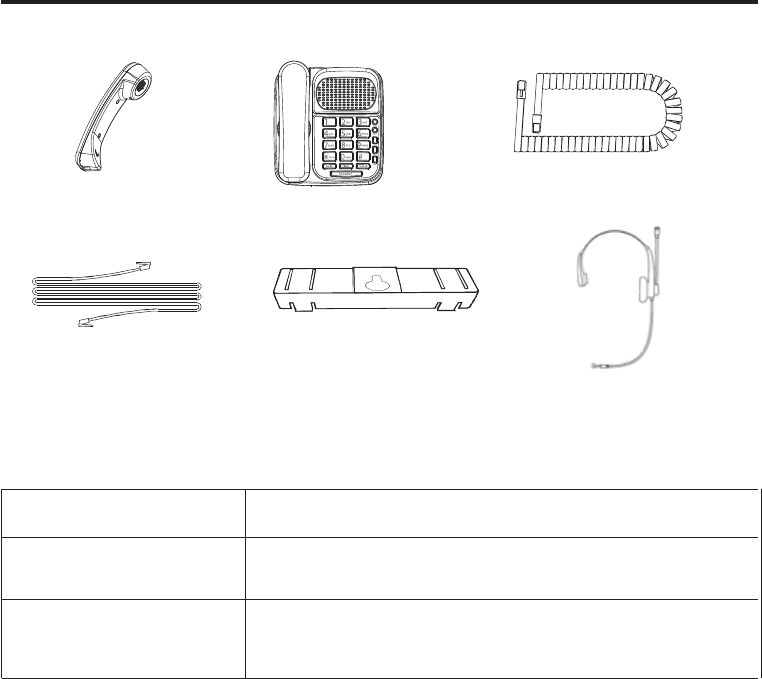
CHECKING THE PACKAGE CONTENTS
As you unpack this set, make sure you have the following items in the package.
HEADSET
COILED HANDSET CORD
STRAIGHT TELEPHONE
LINE CORD
WALL MOUNT ADAPTOR
(attached to the back of the
base for wall mounting)
HANDSET
5
TELEPHONE BASE
VOLUME CONTROL AND RINGER SETTINGS
Adjust the handset volume Slide the HANDSET VOLUME control to NORM or LOUD
Adjust the speakerphone
volume
Slide the SPEAKERPHONE VOLUME control: MIN/MAX
(on the right side of the phone).
(on the right side of the phone).
Adjust the ringer level
HI - Rings loud on incoming calls.
LO - Ring volume is lowered on incoming calls.
OFF - No ringing on incoming calls.
MAKING CALLS
1. Pick up the handset or press the speaker button to get a dial tone.
2. Dial your call.
3. To end the call, replace the handset on the base or press the
speaker button again.
ANSWERING CALLS
1. After the phone rings, pick up the handset or press the speaker button.
2. To end the call, replace the handset on the base or press the
speaker button again.
HOLD FUNCTION
Press the hold button to temporarily put a caller on hold without disconnecting the call.
FLASH
Use the flash button for Call Waiting and Three Way Calling services.
NOTE: Call Waiting and Three Way Calling are services provided by your local telephone
company.











