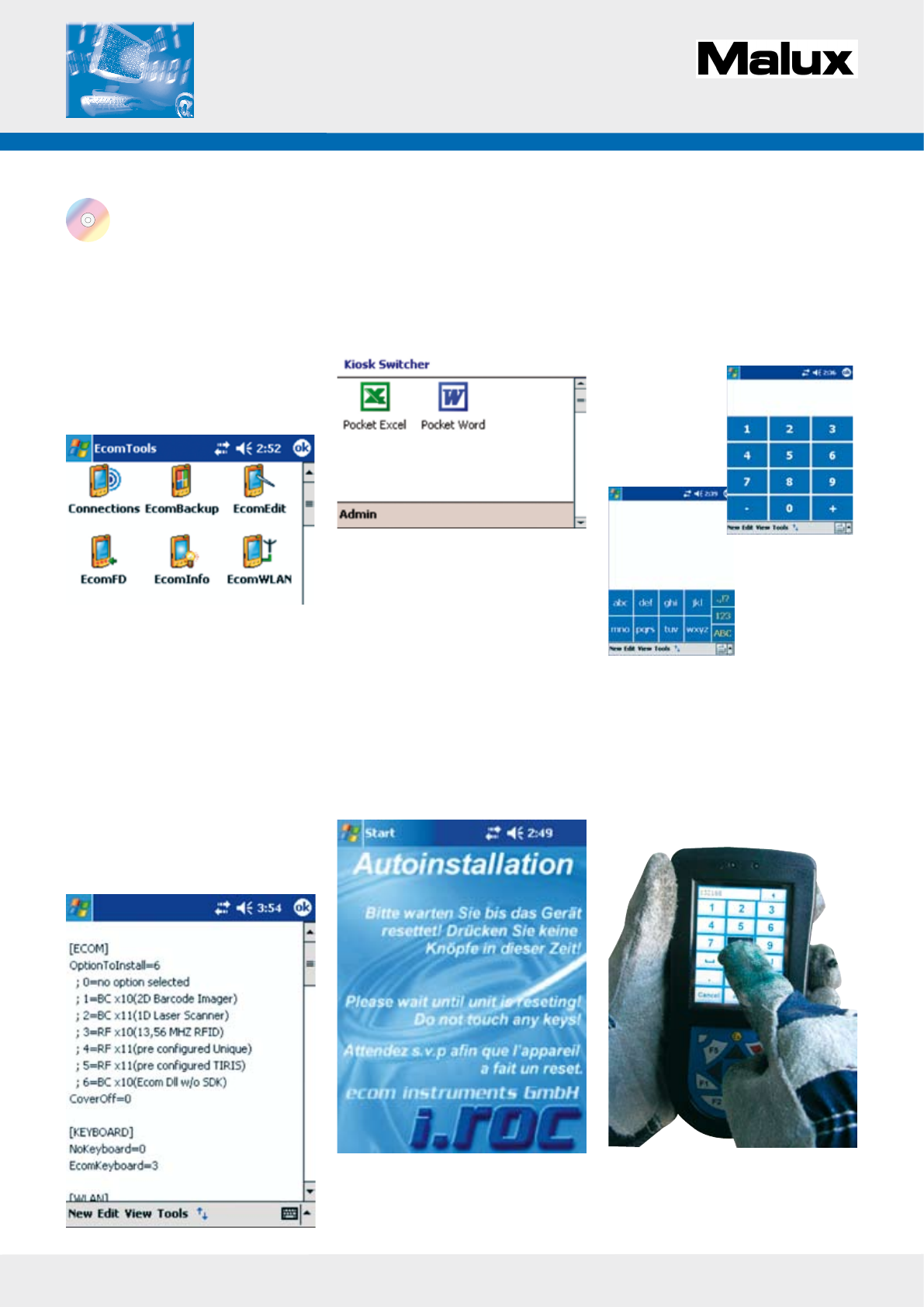
Software
Keyboards
Especially for PDAs for industrial use a
reliable and easy method of recording
data is required. Responding to these
requirements ecom instruments
decided to take a new road – with
virtual full-screen keyboards.
Worn and dirty keypads, ingress of dust
and contaminants and a lack of keypad
illumination are now no longer a pro-
blem.
• three different layouts
(numeric, alpha, special) available
• fast-switch key
Perfectly designed for data input while wearing
gloves.
ecom Tools
To set up the i.roc x20 series exactly to cu-
stomers specifications, ecom instruments
developed some smart software applica-
tions and tools. The functions described
on these pages are principially available
on every i.roc x20. Projects or customer
specific programms can be realised easily
and quickly.
ecom Edit
With the help of this tool the end-user is
able to configure the PDA. With “Auto-
Install” and the “SystemBackup”, the new
configuration will be loaded after next
hardreset. The parameters are devided into
several chapters like WLAN, Bluetooth,
Power, Storage, Keyboard and others. The
configuration file can be also modified on
the desktop computer before distributing
to your mobile devices. This allows an easy
way to configure a large amount of de-
vices within a project.
KioskMode
One of the favorite applications for Pocket
PC is to allow only the use of predefined
programs - This functionality is called Kiosk
Mode. The tool KioskSwitcher which can
be used on every i.roc x20 allows it to set
up nearly every custom application in such
a Kiosk Mode.
AutoInstall
One of the best ways to back up and
restore all the information you wish to
keep on your mobile device. It is safe, easy
to install, simple to use and it‘s develo-
ped exactly for the i.roc x20 series efforts.
System Super Visors can choose between
using an AutoInstall or SystemBackup func-
tion , together these two applications fullfill
every customers wish to preconfigure














