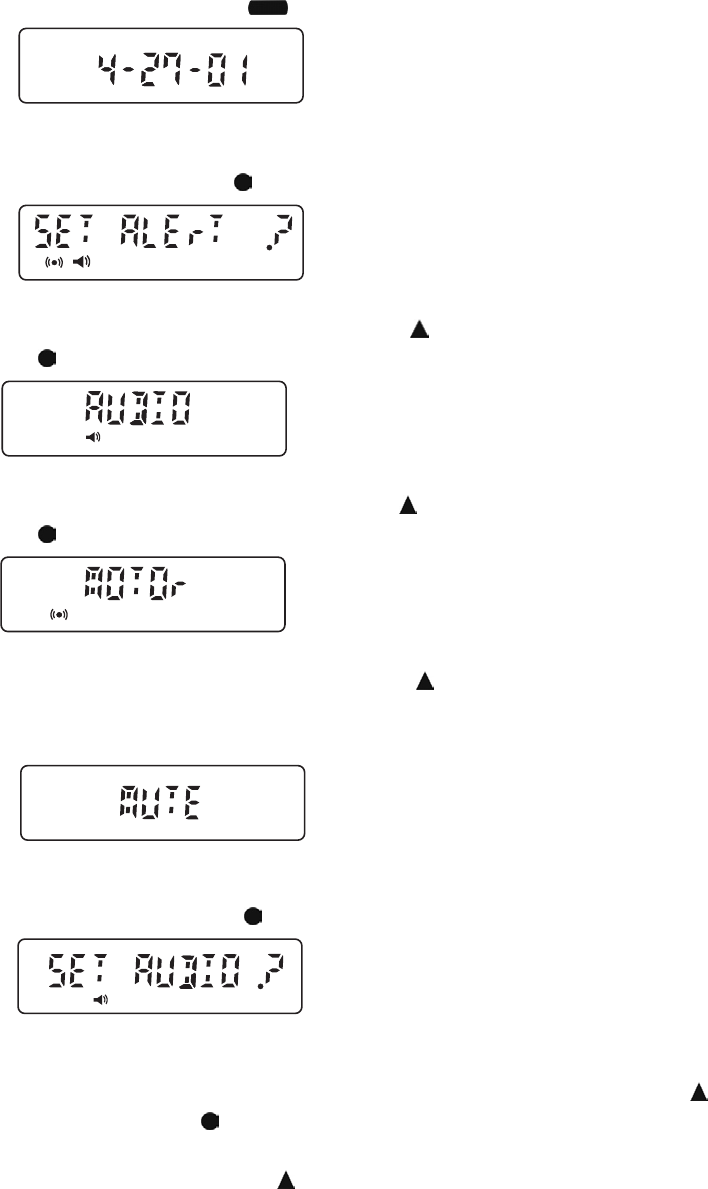
PG-2091F USER MANUAL VER:NEW ISSUE 9 OF 11
Repeat above steps in every position to adjust to correct date.
Press the Read / replace key
at any time to confirm your setting .
4.7. Alert setting
◆ Press the function key
to display:
In the “SET ALERT” function, you can select the following 3 kinds of alert:
1) AUDIO alert - Press the Setting / selection key
to set audio alert; or press the function
key
to enter next option.
2) MOTOR alert - Press the Setting / selection key
to set vibration alert; or press the function
key
to enter next option.
3) MUTE alert - Press the Setting / selection key
to confirm mute alert and enter mute
receiving time setting. In this mode, the received message will only display on the menu
without sound or vibration.
4.8. Audio alert setting
◆ Press the function key
to display:
In the “SET AUDIO?” function, you can select one alert from the 5 alerts or 12 melody alerts
for receiving messages or turning on the pager.
When “SET AUDIO?” function displayed on the screen, press setting /selection key
.
Press the function key
untill you get your desired alert.After each selection, the pager will
give out example alert for about 2 seconds.
Press the Setting / selection key
to confirm your selection.













