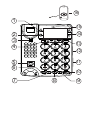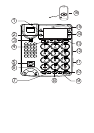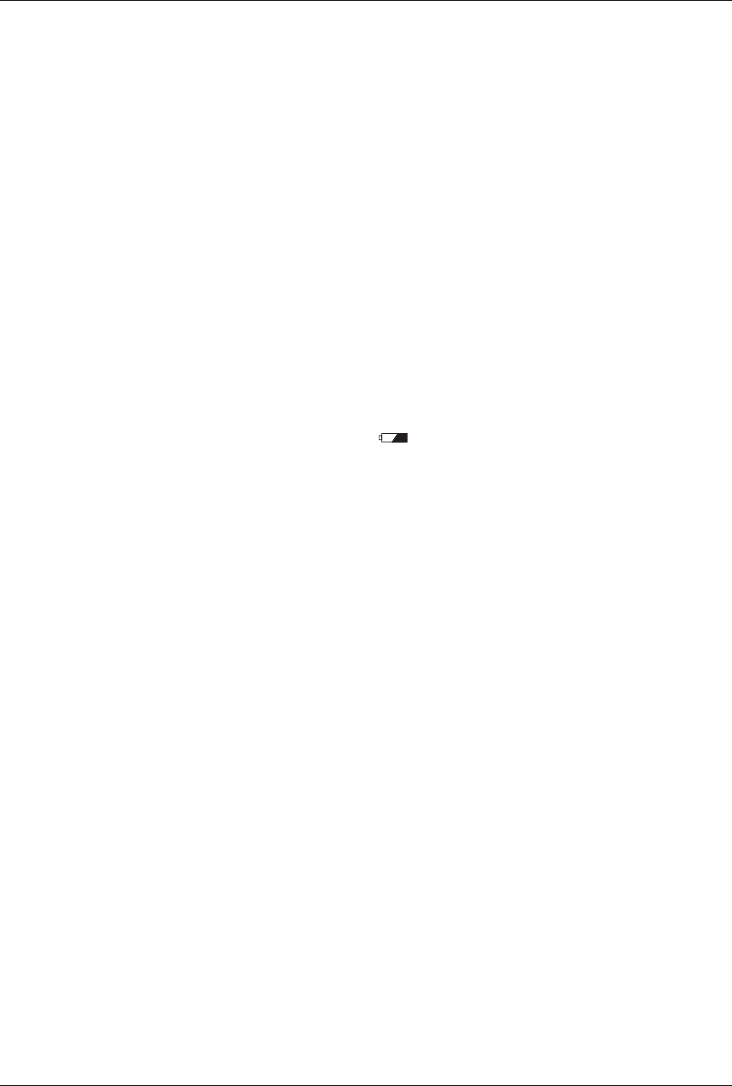
1
English
Connection
1. Connect the spiral cord to the handset and to the socket marked
Q
on
the telephone.
2. Hang up.
3. Connect the mains adapter to the mains power wall socket and to the DC
9V socket on the telephone.
4. Insert batteries according to the markings in the battery compartment
underneath the phone (see Batteries chapter).
5. Connect the telephone cord to the network wall socket and to the socket
marked
t
on the telephone.
6. Lift the handset and listen for the dial tone.
Batteries
In order to prevent caller identication, memory and other functions being lost in
the event of power failure, the telephone requires four type AA 1.5V batteries.
When the batteries are running low, the symbol will illuminate.
Only use high quality batteries.
1. Unplug the telephone cable and remove the cover on the base of the
telephone.
2. Insert the batteries according to the markings for plus and minus terminals.
3. Replace the battery cover.
Tochangebatteriesintheremotecontrol
If the remote control ceases to function change the battery as follows:
1. Use a Phillips screwdriver to unscrew the screw on the back and separate the
parts by gently turning a at screwdriver in the groove on the underside.
2. Exchange the 12V battery for a new one following the markings for plus
and minus terminals.
3. Reassemble the parts and screw together.
Wall mounting
1. Attach the wall bracket to the base of the telephone as well as two screws vertically
83 mm apart.
2. Position the telephone above the screws and slide it downward into place.
3. Remove the hanging peg (by the hook switch) by pushing it upwards.
4. Rotate the hanging peg 180 degrees, and then replace it.