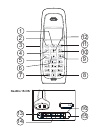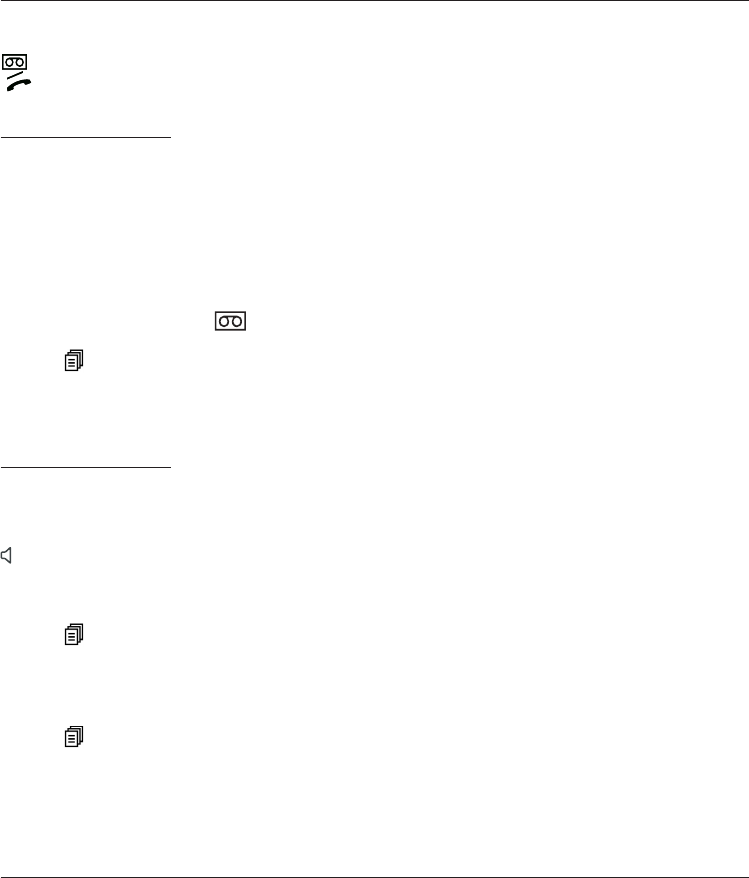
7
English
Use of answer machine (base unit)
Thenumberinthebaseunits’displaywillashwhentherearenewmessages.
andthenumbersonthebaseunitwillashwhentherearenewmessages.
Press
9
(base unit) to start playback.
Command Function
88
/
99
........Prev msg/Skip forward.
■ ....................Stop playback.
X ...................Delete current message.
VOL + / - ........To increase/decrease the volume.
Delete all old messages
After playback: Hold down X until you hear a beep.
Use of answer machine (handset)
New messages are indicated by ashinginthedisplayinstandbymode.Playbackalwaysstartswithnew
messages.
1. Press . Scroll to ANS. MACHINE. Press OK.
2. Scroll to MSG PLAYBACK. Press OK.
3. During playback the following commands are available.
4. End by pressing
L
.
Command Function
2 (X) ..............Delete during playback
4 (
88
)...........Previous message
5 (■) ..............Stop
6 (
99
) ..........Skip to next message.
...................Speaker Off/On. Only NeoBio 25r.
}
/
{
.............Volume control
Delete all old messages
1. Press . Scroll to ANS. MACHINE. Press OK.
2. Scroll to DELETE ALL. Press OK.
3. ConrmbypressingOK.
Personal message (Memo)
1. Press . Scroll to ANS. MACHINE. Press OK.
2. Scroll to MEMO. Press OK.
3. After the long beep you can record your message (speaking approx. 20 cm from the keypad).
4. Press OK. The message will be played back to you.
5. Memos are played back in the same way as ordinary incoming messages.