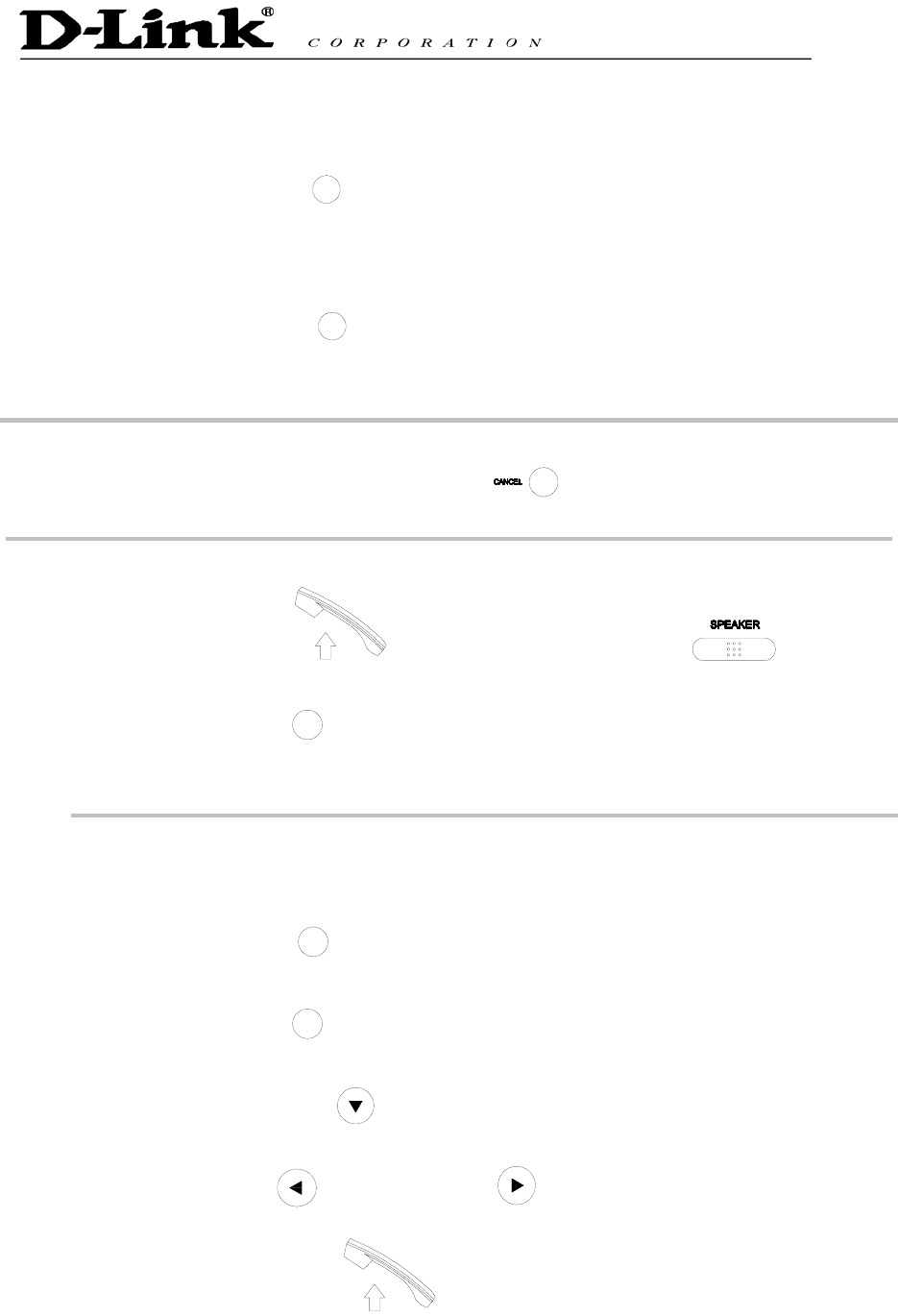
31
8.6 Call Transfer
While having a conversation:
1. Press Transfer
T
r
a
n
s
f
e
r
to put the person on the other line on hold.
2. Dial the IP address or the extension number where you like the call to be
transferred.
3. Press Transfer
T
r
a
n
s
f
e
r
to transfer the call.
8.7 Redial
Note: To return to idle mode, press CANCEL key
8.7.1 Last Dialed Number
1. Lift handset or press SPEAKER button
2. Press Redial
R
e
d
ia
l
to dial the last dialed number.
8.7.2 Through Call History
1. Press Redial
R
e
d
ia
l
. Do not lift the handset when you press Redial.
2. Press Redial
R
e
d
ia
l
again to cycle through the dialed, missed and received
calls.
3. Press DOWN key to scroll down the dialed, missed or received lists
until the number is displayed on the screen.
4. Press LEFT or RIGHT key to show the detail information of
every call.


















