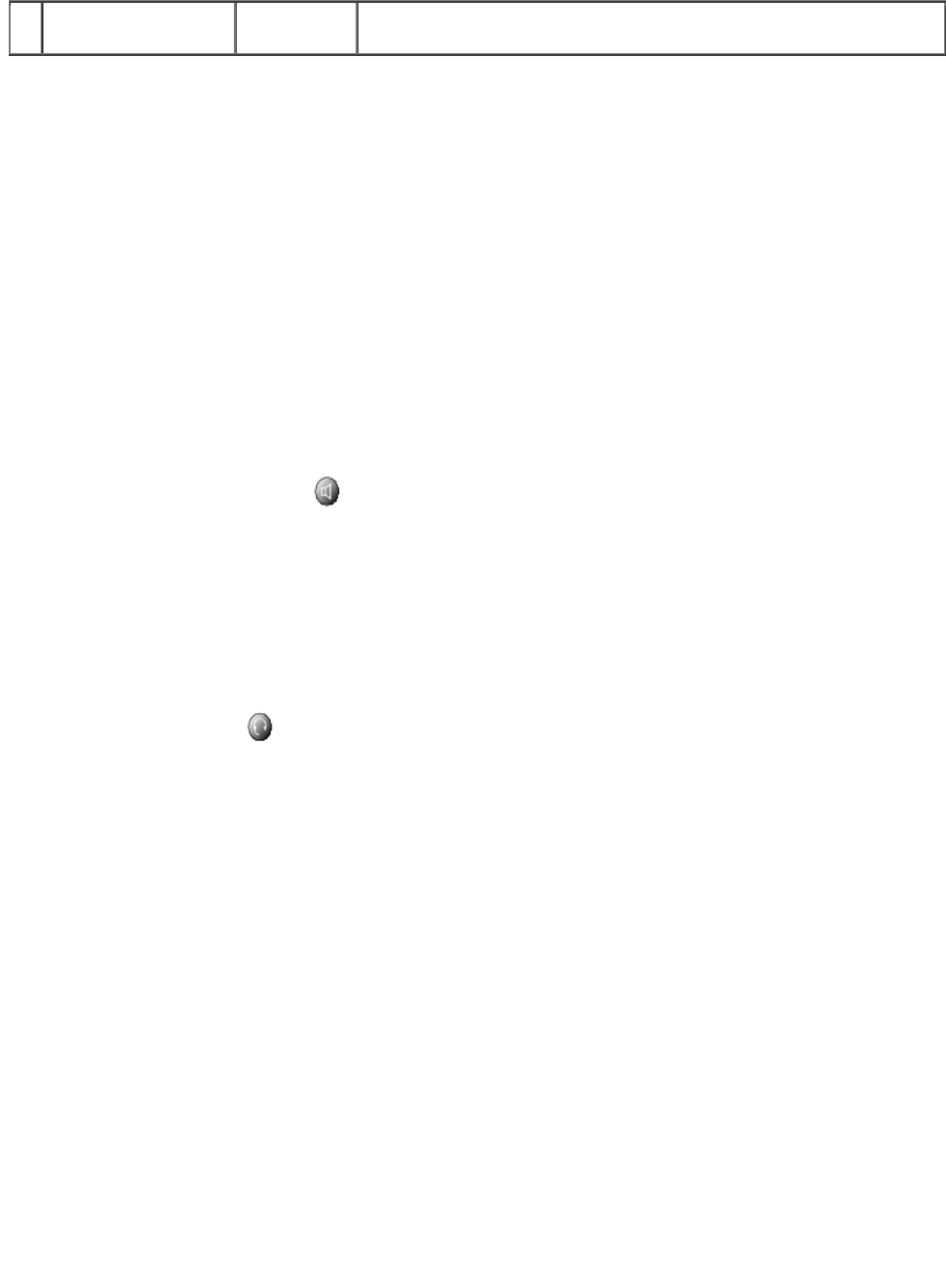
17 Handset with indicator
light
The light blinks when the phone rings and remains lit to announce the
arrival of a new voice-mail message.
Operating Your Cisco 7961 IP Phone
Basic: Place a Call
To place a call, use one of the following methods:
• Lift the handset and dial the number.
• Dial the number and then lift the handset.
• Press a line button, dial the number, and then lift the handset.
Page 2 of 6 5/5/2009
• Press the New Call soft key, dial the number, and then lift the handset.
• Press a speed dial button and then lift the handset.
• If you have selected a number from a directory, press the Dial soft key, and then lift the handset.
Speakerphone: Place a Call
To place a call using the speakerphone, use one of the following methods:
• Press the speakerphone button and perform the steps for placing a basic call, and do not lift the
handset.
• Perform the steps for placing a basic call and do not lift the handset.
To switch to handset operation, just lift the handset.
Headset: Place a Call
To place a call using a headset, press the heasdset button, then perform the steps for placing a basic call.
Do not lift the handset.
To switch to handset operation, just lift the handset.
Answer a Call
To answer a call, use one of the following methods:
•
Lift the handset.
• If you are using a headset, press the Headset button. If necessary, press the line button to select
between incoming calls.
•
To use the speakerphone, press the Answer soft key or the Speaker button.
End a Call
To end a call, use one of the following methods:
•
Hang up the handset.
•
If you are using a headset, press the Headset button or the EndCall soft key.
•
If you are using the speakerphone, press the Speaker button or the EndCall soft key.
Redial a Number








