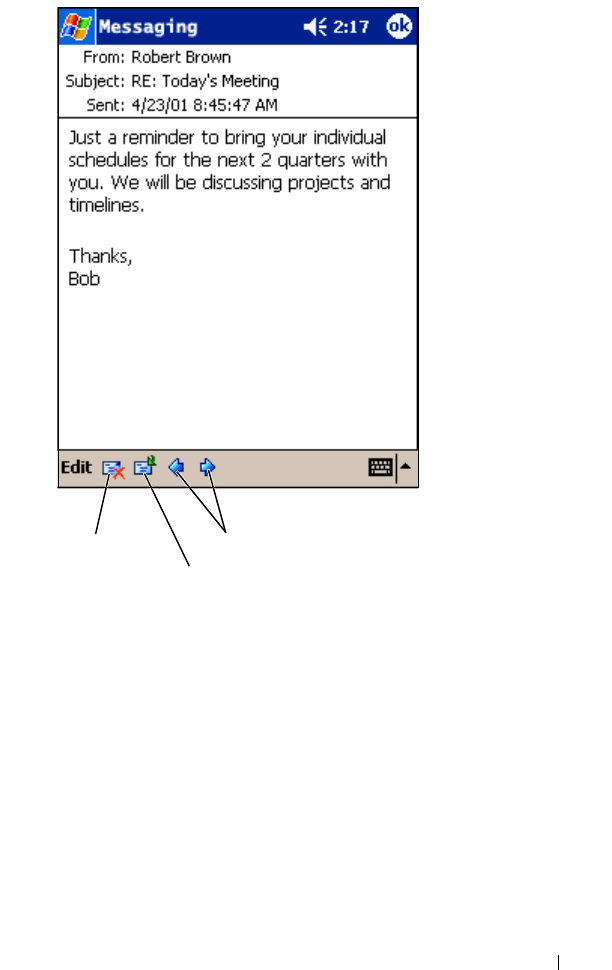
Scheduling and Communicating 71
When you connect to your e-mail server or synchronize with your computer,
you receive by default:
• Messages from the last 5 days
• The first 100 lines of each new message
• File attachments of less than 100 KB in size
The original messages remain on the e-mail server or your computer. You can
mark the messages that you want to retrieve in full during your next
synchronization or e-mail server connection. In the message list, tap and
hold the message that you want to retrieve. On the pop-up menu, tap
Mark
for Download
. The icons in the Inbox message list indicate message status.
delete icon
forward icon
previous/next message


















