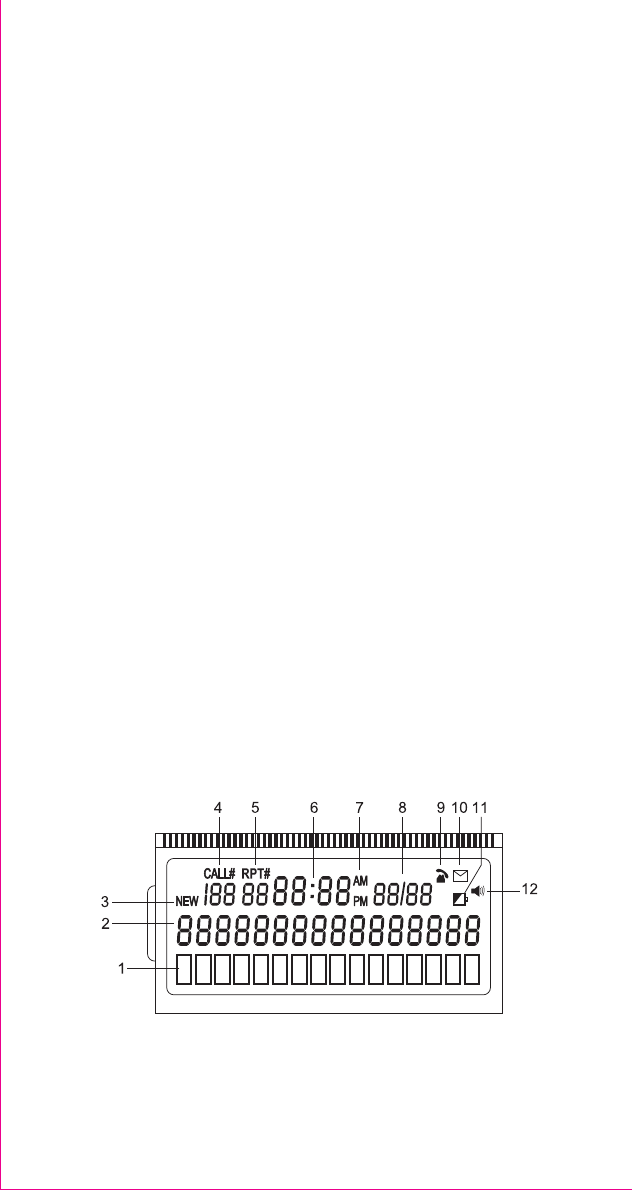
You may select the flash time by following steps:
- Under on-hook or off-hook state, Press [STORE] and [FLASH] key
at the same time.
- The LCD will display 'FLASH', press the number among 0-9 to select
the flash time:
1: 100ms 2: 200ms 3: 300ms 4: 400ms 5:500ms 6: 600ms
7: 700ms 8: 800ms 9: 900ms 0: 1200ms
Mute Function
Holding down the 'MUTE' button prevents the other party from hearing your
conversation with other people on your side until the button is released.
To Store 3 One-Touch (M1/M2/M3) Dialing Memories
- Get the dial tone
- Press [STORE] button
- Enter the number you want to store
- Press the desire one-touch button (M1/M2/M3)
To Store 10 Two-Touch Dialing Memories
- Get the dial tone
- Press [STORE] button
- Enter the number you want to store
- Press [AUTO] button
- Press the desire location among the digit 0-9
To Dial 3 One-Touch (M1/M2/M3) Dialing Memories
- Get the dial tone
- Press M1/M2/M3 (the location which was stored) to dial out the
number
To Dial 10 Two-Touch Dialing Memories
- Get the dial tone
- Press [AUTO] button
- Press the digit among 0-9 (the location which was stored) to dial out
the number
IMPORTANT NOTES
To operate the unit, you must have 'CALLER ID SERVICE' setup with your local telephone company.
Some functions such as 'CALLER NAME INDICATION' will only operate if such services are included
in the user's Caller I.D. program with the local telephone company.
1. Name 7.AM/PM
2. Number 8. Date
3. New calls 9. On Call Indicator
4. Number of calls 10. Message
5. Number of Repeat Call 11. Low Battery Indicator
6. Clock 12. Speakerphone








