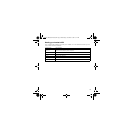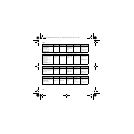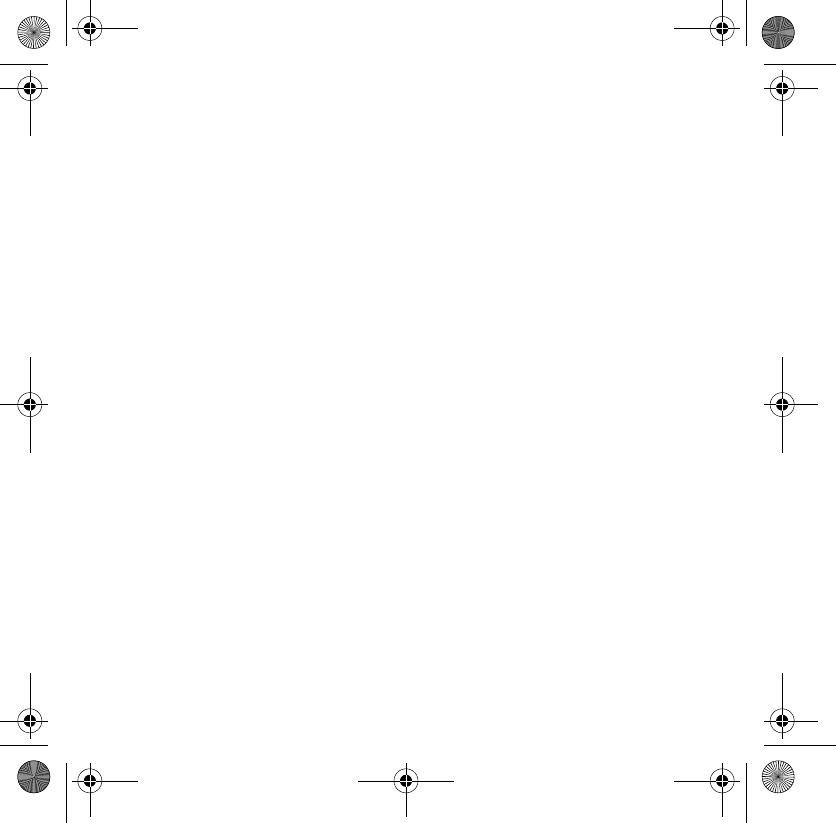
11
Can other Bluetooth-enabled mobile phone users accidentally tune in on my
conversation?
When you pair and connect (if applicable) your headset to your mobile phone, you are
creating a private link between both devices. The wireless Bluetooth technology prevents
monitoring by third parties.
Can I wear or use my headset in the rain or when taking a shower?
Your headset is NOT a waterproof device. DO NOT wear or use your headset in the rain
or when taking a shower. Exposing your headset to water may cause permanent damage.
Why does my headset buzz?
Your headset may buzz to indicate that there is an incoming call or that your headset
battery needs recharging. For more information, see ”Using Your Headset” on page 8.
Can I use my headset with notebook computers, desktop computers, and
Personal Digital Assistants (PDAs)?
Your headset will work with all Bluetooth version 1.1 (or higher) devices. These devices,
however, must have the Headset and/or the Handsfree profile. For more information on
Bluetooth profiles, refer to your mobile phone’s User’s Guide.
Can I change my headset’s battery?
Do not attempt to change the battery yourself. To change your headset’s battery, refer to
your local Customer Support Services. For more information, see ”Customer Support
Services Centers” on page 15.
What is the passkey or PIN for my headset, and can I change it?
The passkey or PIN used for pairing your headset and mobile phone is "0000" and it cannot
be changed.
Wireless Bluetooth headset.fm Page 11 Wednesday, November 3, 2004 5:11 PM