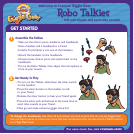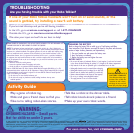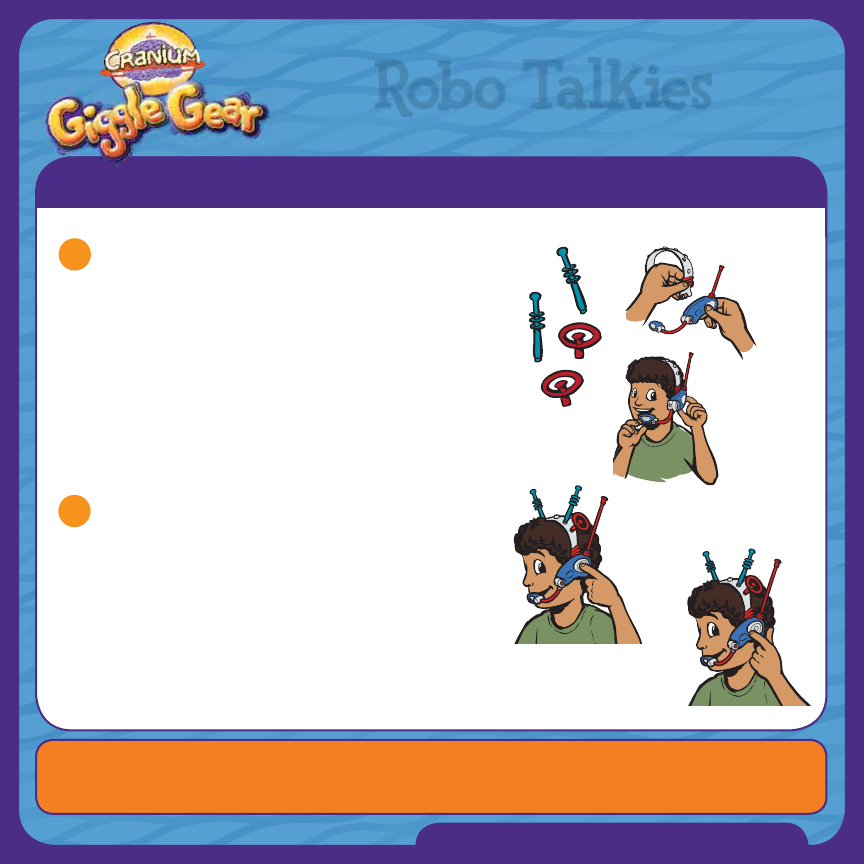
For even more fun, visit cranium.com!
®
™
Welcome to Cranium Giggle Gear
Talk with friends and send robo sounds!
Robo Talkies
GET STARTED
To change the headbands, take them off and choose new click-in parts. You can use any Giggle Gear
mix-and-match pieces to create even more hilarious combinations. You can also attach a Talkies headset
to a Mega Mask base!
1
Assemble the Talkies
• Take out the click-in parts, headsets, and headbands.
• Give a headset and a headband to a friend.
•Install a 9-volt battery into one of the headsets.
• Attach the headsets to the headbands.
• Choose some click-in parts and attach them to the
headbands.
• Put on the Robo Talkies, then adjust the microphone in
front of your mouth.
• To turn on the Talkies, slide down the silver switch
on the headset.
• Press the silver button on the headset to talk
to your friend.
• Release the silver button to hear your friend speak.
• Press the silver and red buttons at the same time to
send robo sounds to your friend.
• Now go and make someone giggle. Have fun!
Get Ready to Play
2