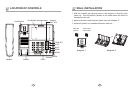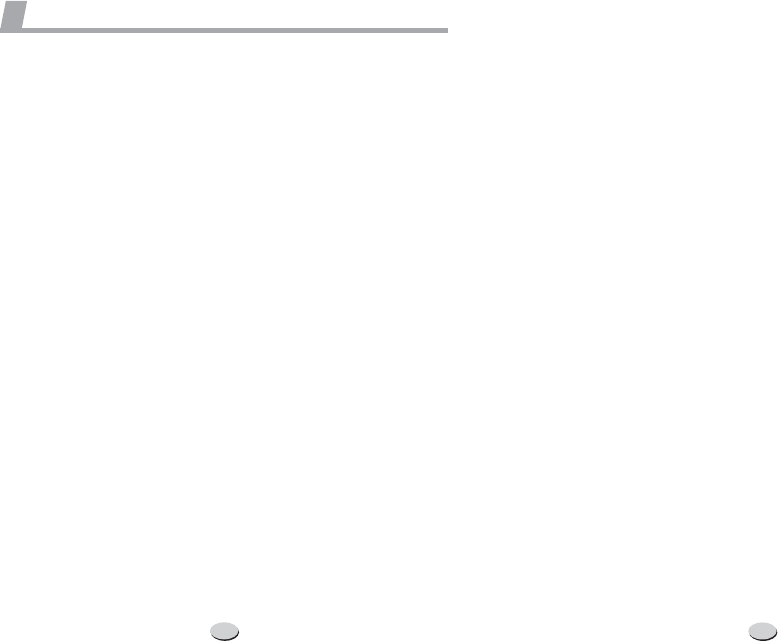
This switch is located on the bottom of the telephone. For Tone Dialing, set
theswitchtotheTposition. ForPulseDialing,settheswitchtothePposition.
Thisfeatureallowsyoutoredialthelastphonenumberdialed.
a.Lifthandset.
b.Press .
RingerVolume Switch- Thereare 3ringerlevels ( , ,and ).These may
beselectedbythisswitchonthebottomofthetelephone.
1.Dialmodeswitch
Redialfunction
3.Mutefunction
4.Flashbutton
Flashtimeswitch
6.Ringervolumeswitch
REDIAL
HI LO OFF
2.
5.
This feature allows you to turn off your telephone's microphone so that the
otherpartycannothearyou.
Press FLASH instead of pressing the hook switch to activate services such as
Call Waiting or 3-Way Calling, or to activate certain PBX or Centrex features.
You may be required to press other buttons before or after you press .
Refer to the custom calling instructions provided by your local telephone
companyortotheoperatinginstructionsprovidedwithyourPBX.
Theinitial factory-setflashlengthis 600milliseconds,whichis appropriatefor
most installations. However, two other Flash times are available. Use this
switchonthebottomofthephonetoselect100,300or600mSec.
FLASH
3
OPERATIONS
2
Press the or buttons to adjust the receive volume during a
conversation.Thereare4levels.
Thereare3memorylocations( ~ ).
1.Liftthehandset.
2.Press .
3.Dialthenumbertobestored(Press toinsertapause).
4.Press .
5.PressthedesiredMemoryButton( ~ ).
1.Liftthehandset.
2.PressthedesiredMemoryButton( ~ ).
1.Liftthehandset.
2.Press .
3.Dialthenumbertobestored(Press toinsertapause).
4.Press .
5.PressthedesiredMemoryButton( ).
1.Liftthehandset.
2.Press .
3.PressthedesiredMemoryButton( ).
7.
8.One-touchmemory
9.Two-touchmemory
VOL.+ VOL.-
M1 M3
A.Tostoreanumbertomemory
STORE/SET
PAUSE
STORE/SET
M1 M3
B.
M1 M3
A.Tostoreanumbertomemory
STORE/SET
PAUSE
STORE/SET
0~9
B.Todialthenumberinmemory
AUTO
0~9
Volumesetting
Todialanumber storedinmemory
Thereare10two-touchmemorylocations.
4