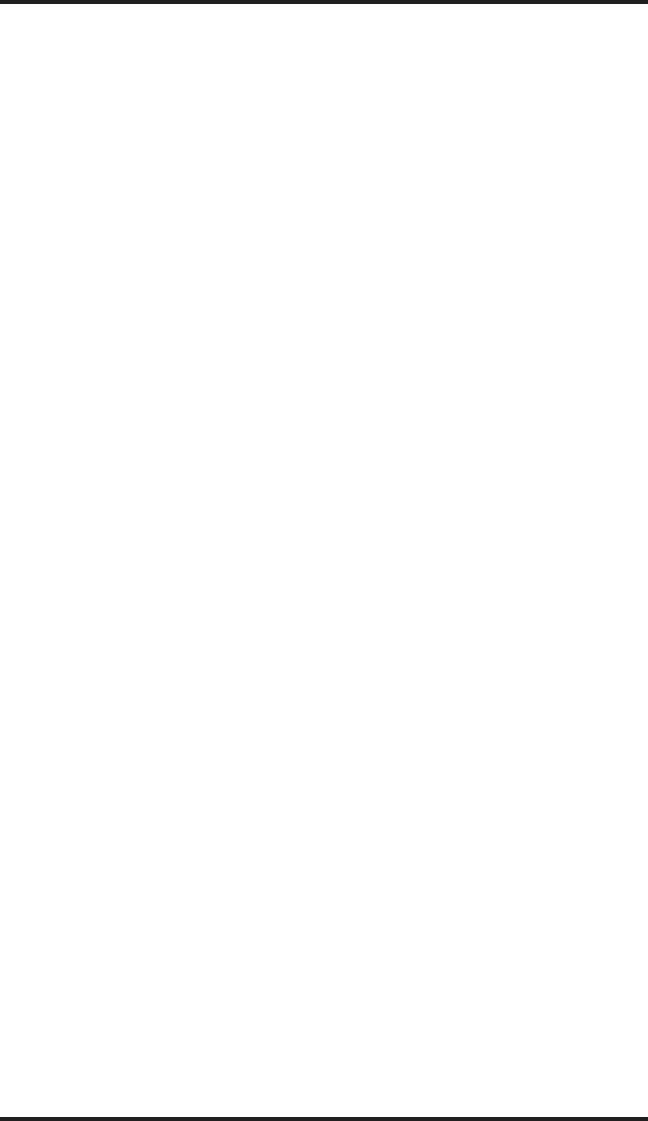
• To store an intercom number as a speed dial number,
1. Press INTERCOM.
2. Dial ✳✳1.
3. Press the button you want to program.
4. Press INTERCOM,
—OR—
press 8 to preselect intercom.
5. Enter the intercom number you want to store (up to 16 digits that
can include # and ✳).
6. Press SPEAKER to end.
7. Repeat procedure for each speed dial number.
NOTE: You cannot program pauses or hookflashes with intercom
speed dial numbers, and the system will not accept ✳#0# or
✳#746✳ as programming entries.
Programming Your Telephone GCA70–258
8 – 4 LCD Speakerphone Station User's Guide


















