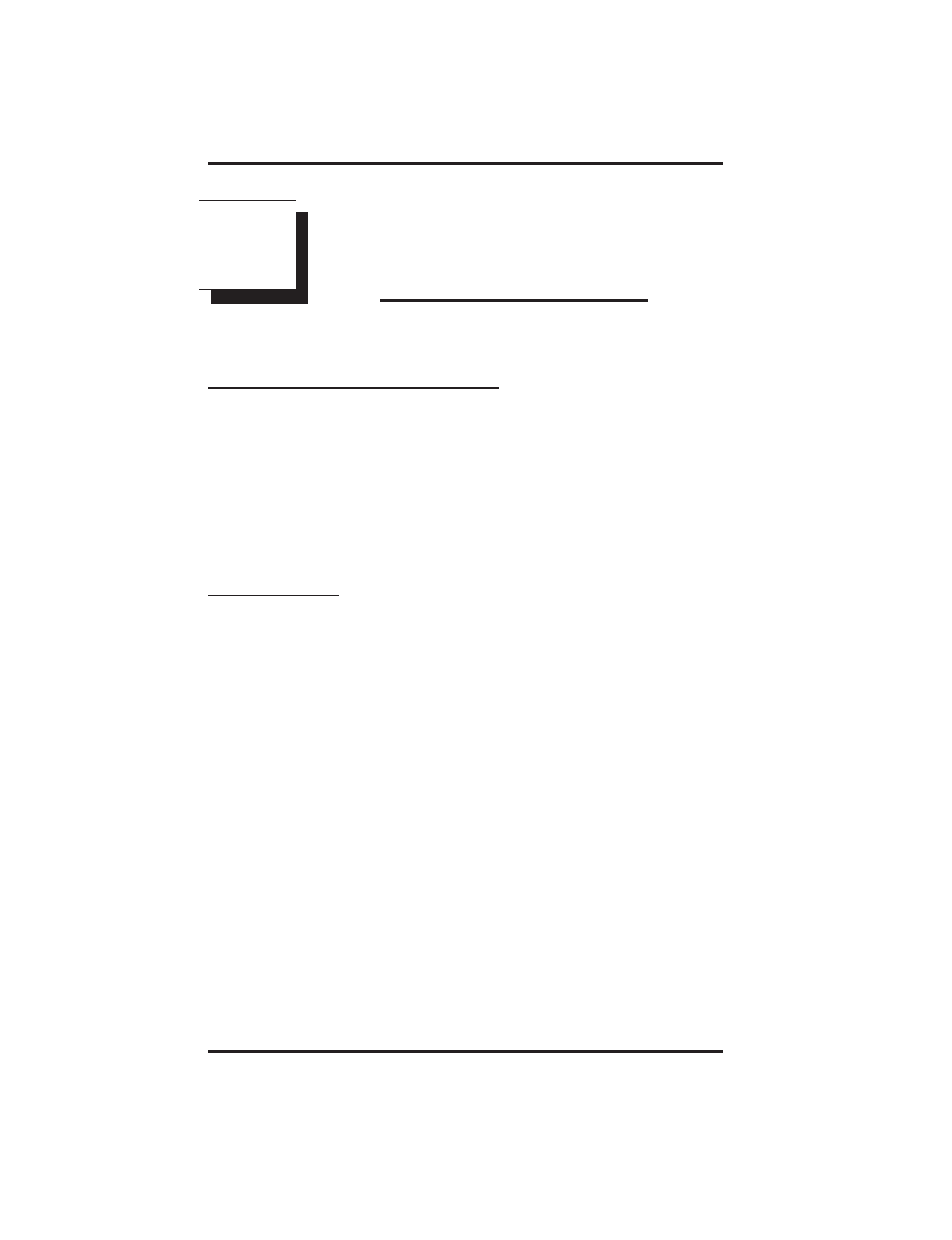
Using The Other
Telephone Features
7.1 Using The Recall/flash
•
If your system has been configured for flash,
1. Press TAP to generate a timed flash signal while on line.
•
If your system has been configured for recall,
1. Press RECALL (TAP) to disconnect as if you had hung up.
7.2 Paging
•
To use external paging,
1. Lift handset and listen for intercom dial tone.
2. Dial assigned page access code.
3. Make announcement.
•
To use zone paging,
1. Lift handset and listen for intercom dial tone.
2. Dial zone number - (84, 85, 86,or87 for all-call).
3. Make announcement.
4. Hang up handset or wait for an answer.
•
To answer all call or zone paging from any station,
1. Lift handset and listen for intercom dial tone.
2. Dial 88. Meet paging party on line.
7
GCA70–246 Using The Other Telephone Features
SingleLineStationUser'sGuide 7–1


















