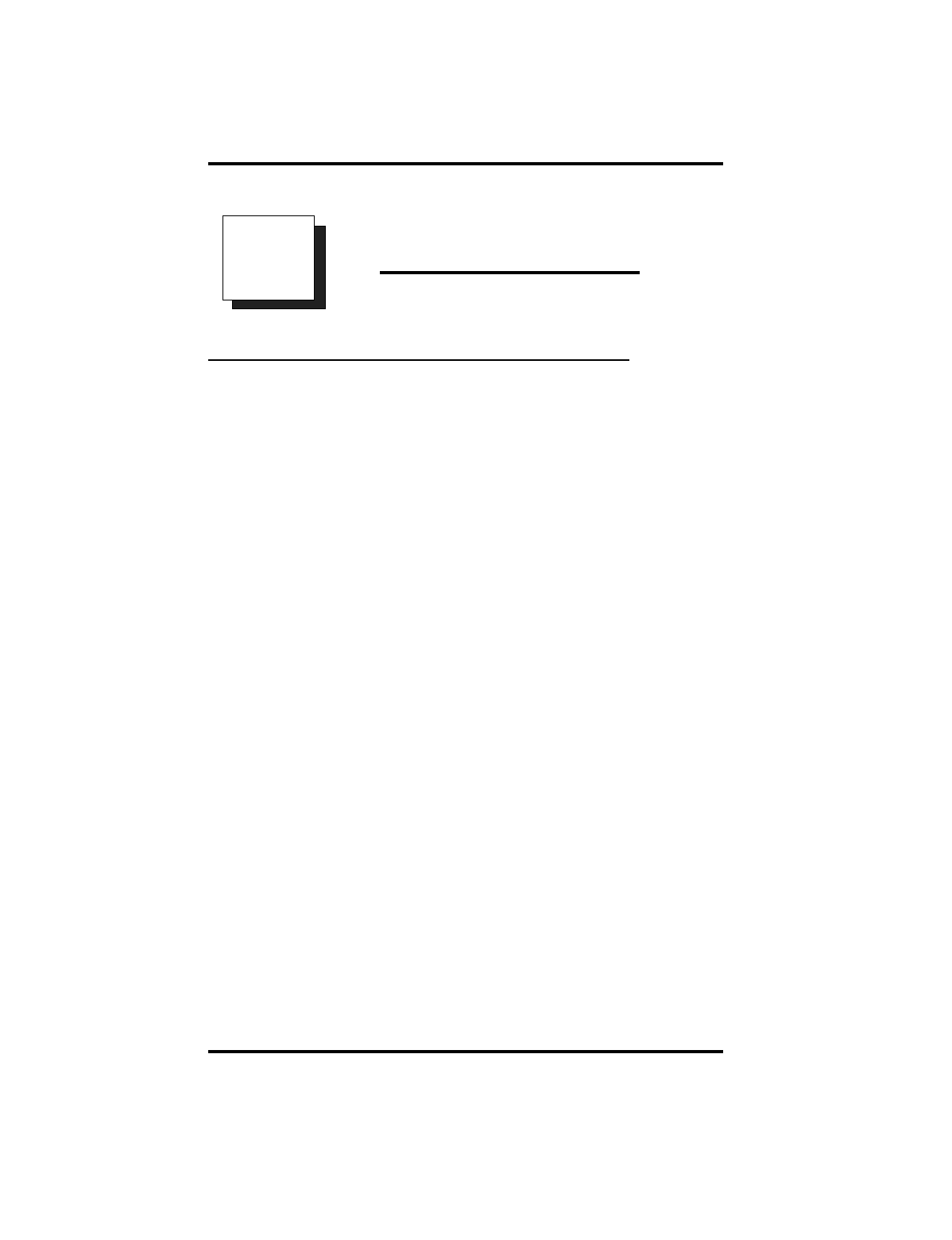
Conferencing Calls
6.1 Conferencing Telephones Together
When you join your LCD speakerphone together with several other
telephones on the same call, the result is called conferencing. When
using the DXP system, you can make conference calls that involve up to
five parties, including you as the originating party, in any combination of
outside lines and intercom parties. For example, you can conference
three outside lines and two intercom parties, or four outside lines and one
intercom party, or five intercom parties—the combinations are up to you.
When using the DXP Plus or FX Series system, you can include up to
seven parties (in various combinations) in a conference call.
If you are involved in a conference call with two outside lines, you can
drop out of this established conference call and leave the outside lines in
the conference with each other. This is known as an unsupervised
conference call.
• To set up a conference call that includes any combination of
outside lines and intercom parties,
1. Make first call.
2. Press CONF; call is placed on hold automatically.
3. Select next line and make next call.
4. Press CONF to establish conference.
5. Press TRANSFER/CONFERENCE button to add more parties.
• To continue conversation on remaining line after other outside
lines have dropped out of conference,
1. Press HOLD.
2. Press the line button of the remaining party.
6
GCA70–250 Conferencing Calls
LCD Speakerphone Reference Manual 6 – 1
telemanuals.com


















