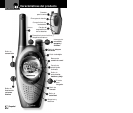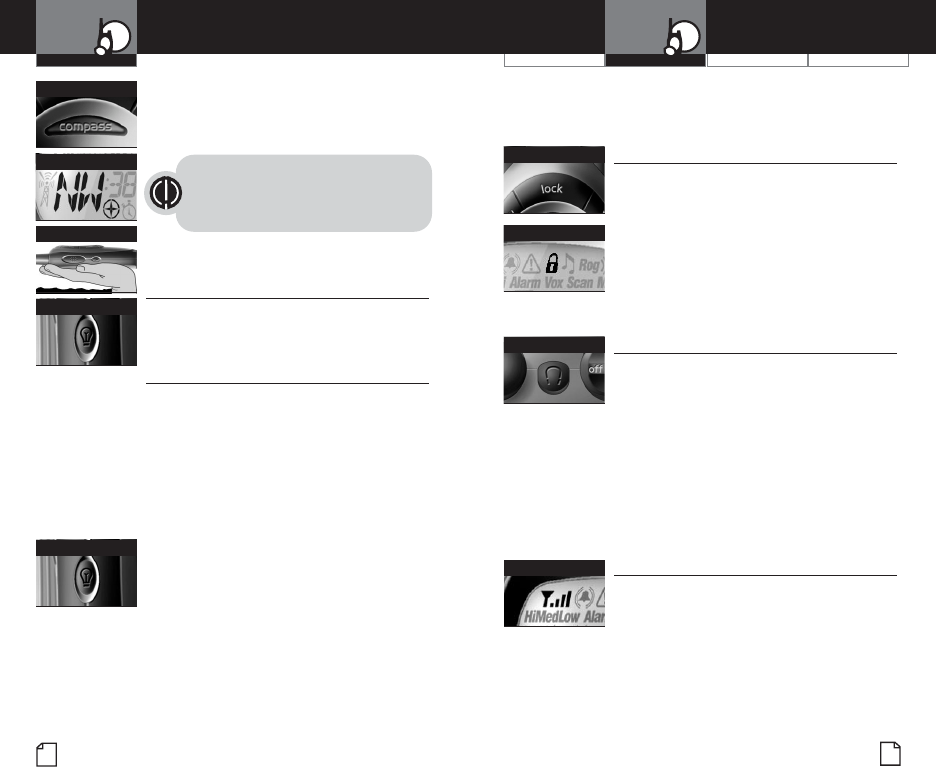
22
English
Using Your Radio
Customer Assistance WarrantyIntroduction
23
Nothing comes close to a Cobra
™
Operation
To Use Your Compass:
1. After proper calibration (see page 21), press and
release the
Compass button. The Compass icon
and your current direction will be displayed.
The radio must always be parallel to
the ground to give accurate directional
readings. The direction of the antenna
is the direction displayed in the LCD.
To exit
Compass Mode and return to Standby
Mode
, press and release the Compass button.
Display Illumination
•
To Illuminate Your Display:
1. Press and release the Light/Max Range button
to illuminate the display for ten (10) seconds.
Auto Squelch/Maximum Range
•
Your microTALK
®
radio is equipped with Auto
Squelch, which automatically shuts Off weak
transmissions and unwanted noise due to
terrain, conditions, or if you’ve reached your
maximum range limit.
You can temporarily turn Off Auto Squelch or
turn On Maximum Range Extender, allowing all
signals to be received and extending the maximum
range of your radio.
To Temporarily Turn Off Auto Squelch:
1. Press the Light/Max Range button less
than five (5) seconds.
If you hear two (2) beeps, you have turned the
Maximum Range Extender On (see below).
To Turn Maximum Range Extender On:
1. Press and hold the Light/Max Range button
for at least five (5) seconds until you hear
two (2) beeps which indicates the Maximum
Range Extender is On.
To Turn Maximum Range Extender Off:
1. Press and release the Light/Max Range
button or change channels.
Lock Function
•
The Lock button locks the Channel, Mode,
Compass and Hi•Med•Low Power buttons
to prevent accidental operation.
To Turn the Lock Button On or Off:
1. Press and hold the Lock button for
two (2) seconds.
A double beep sound is used to confirm
your Lock On or Off request. When in
Lock Mode, the Lock icon will be displayed.
Speaker/Microphone Jack
•
Your microTALK
®
radio can be fitted with
an external Speaker/Microphone, freeing
your hands for other tasks. See page 28
for optional accessories ordering instructions.
Only Cobra
®
authorized accessories are
recommended.
To attach your Speaker/Microphone:
1. Open the Speaker/Microphone tab on
top of your microTALK
®
radio.
2. Insert the plug into the
Speaker/
Microphone
jack.
Signal Strength Meter
•
Your microTALK
®
radio has a signal strength
meter that shows the strength of your incoming
and outgoing transmissions. The ascending bars
next to the signal strength indicate the strength
of the signal. The greater the number of bars
visible, the stronger the signal. The fewer
number of bars visible, the weaker the signal.
Lock Button
Lock Mode
Speaker/Microphone
Signal Strength
Operation
Light/Max Range
Light/Max Range
Compass Button
Parallel To Ground
Current Direction