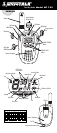OPERATION and
MODE FUNCTIONS
External Speaker/ Microphone Jack
Your microTALK
®
radio can be fitted with an optional
external speaker/microphone (not included), freeing your
hands for other tasks.
NOTE: See “Optional Accessories” for accessory
availability and ordering instructions.
To Attach the External Speaker/Microphone:
1. Open the SPKR/MIC tab on top of the radio.
2. Insert the plug into the SPKR/MIC jack.
Intercom
With the optional intercom adapter and two external
speaker/microphone attachments, a single microTALK
®
radio can be used as an intercom system. (Ideal for
motorcyclists.) Contact your local dealer for availability
and pricing.
English
Scrolling Through the Mode Functions
By scrolling through the Mode Functions, you will be able to select or change
preferred features of your microTALK
®
radio. While you are scrolling through
the Mode Functions, your radio features will be displayed in the same
predetermined order:
Set CTCSS Privacy Codes
Set VOX On/Off
Set VOX Sensitivity Level
Set Channel Scan
Set CTCSS Privacy Code Scan
Set VibrAlert
®
and/or Call Alert
Set Baby Monitor
Program Dual Watch Location or
Set Dual Watch On/Off
Set Call Tones
Set “Roger Beep” On/Off
Set Keystroke Tones On/Off
Intercom
External Speaker/
Microphone