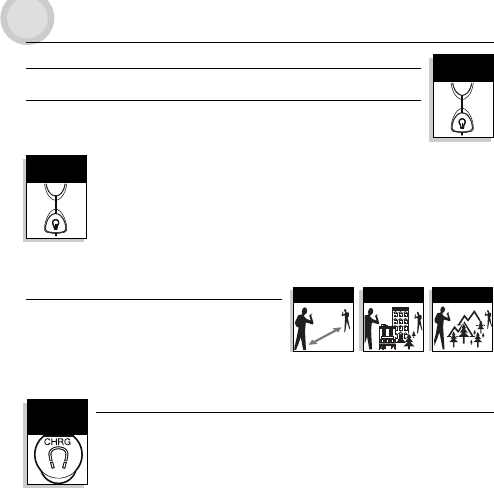
ToIlluminate Display
– Pressandrelease theLIGHT/MAXRANGE buttontoilluminate thedisplayfor 10seconds.
Auto Squelch/MaximumRange Extender
Your microTALK
®
radio isequippedwith AutoSquelch,which automaticallyshutsoff weaktransmissionsand unwantednoise
resulting fromterrain, conditions orfrom reachingyourmaximum rangelimit.
You cantemporarilyturn OffAuto Squelchorturn OnMaximumRange Extender,allowing allsignalsto bereceivedand
extending themaximumrange ofyourradio.
ToTemporarilyTurnOffAutoSquelch:
–Press theLIGHT/MAXRANGE buttonforless thanfive(5) seconds.
If youheartwo (2)beeps,you haveturned theMaximumRange ExtenderOn(see below).
ToTurnMaximumRangeExtender On:
–Press andholdthe LIGHT/MAXRANGEbutton foratleast five(5)seconds untilyouhear two(2)beeps,
indicating thattheMaximum RangeExtenderis On.
ToTurnMaximumRangeExtender Off:
– Pressandrelease theLIGHT/MAXRANGE buttonorchange channels.
microTALK
®
Range
Your microTALK
®
radio hasarange ofupto 5kilometres(3 miles).
Your rangewillvary dependingon terrainand conditions.
In flat,opencountry,yourradio willoperateat maximumrange.
Buildings andfoliagein thepathof thesignalcan reducetherange.
Dense foliageandhilly terrainwill furtherreducethe signal.
Remember,youcan achievemaximumrange byusingMaximum RangeExtender.
See abovefordetails.
External Speaker/Microphone/ChargeJack
Your microTALK
®
radio canbefitted withanoptional externalspeaker/microphone(not included),freeingyour handsfor
other tasks.
ToAttach theExternalSpeaker/MicrophoneorCharger:
1.Open thechargetab ontopof theradio.
2.Insert thepluginto thejack.
English
OPERATION
MaximumRange
Light/MaxRange
Button
ExternalSpeaker
Microphone/
ChargeJack
Light/MaxRange
Button
ReducedRange ReducedRange














