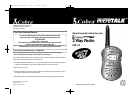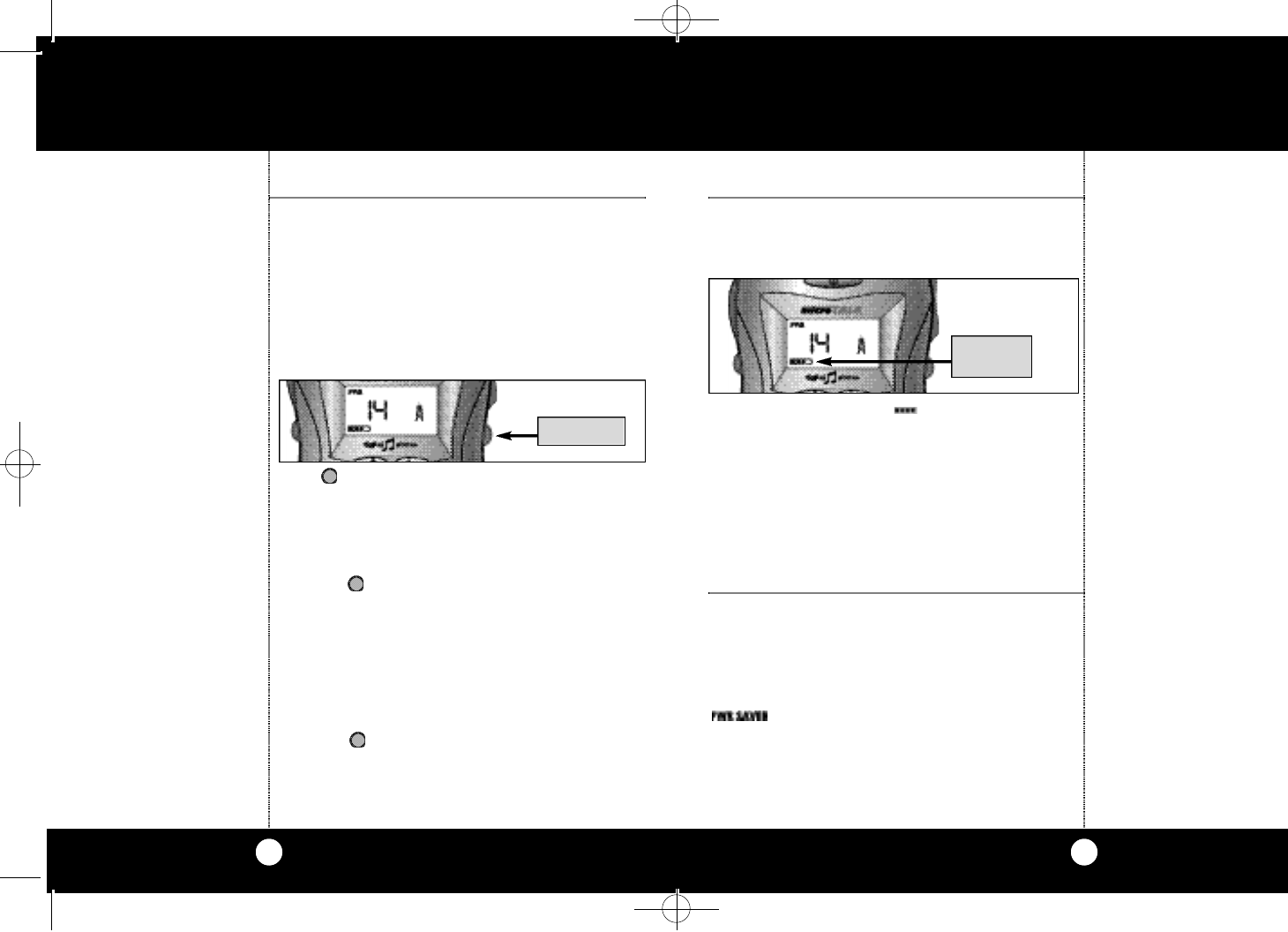
Operation
6
Mode Key
Mode Key
The Mode key allows you to choose between five
different modes:FRS,AM,AM/FRS,FM and
FM/FRS.A double-beep will confirm each selec-
tion.(If the unit has been turned on for a while it
will be necessary to hold the Mode key for 5 sec-
onds in order to activate the selection process A
double-beep will be heard).
Press Mode key once to go to FRS mode and
select a channel by pressing channel button up
or down.Or,press Mode key again (within 5 sec-
onds) to go to AM mode.Select a station by
pressing the channel button up or down.
Or,press Mode key again (within 5 seconds) to
go to AM/FRS mode.This enables you to listen to
your favorite AM station while still being able to
transmit or receive incoming FRS transmissions.
Press it again (within 5 seconds) to go to FM
mode. Select a station by pressing the channel
button up or down.
Press the Mode key again (within 5 seconds) to
go to FM/FRS mode.This enables you to listen to
your favorite FM station while still being able to
transmit or receive incoming FRS transmissions.
Note
Playing this unit primarily as a
radio severely diminishes the
lifespan of the batteries.
Note
See page 12 for Prog ra m m i n g
AM/FM Ste reo Tuner Ch a n n e l
M e m o ry Loca t i o n s.
You will be able to re ce i v e co m-
m u n i cations only when the unit
is in the FRS,AM/FRS and
FM/FRS mod e s.
Operation
7
Battery Low
Note
When battery capacity is at
the 1/4 level it is recommended
that you replace alkaline bat-
teries or recharge your NIMH
(Nickel Metal Hydride) battery
pack.
Only the Cobra NiMH battery
(Part#FA-BP) pack can be
recharged.
Note
NiMH rechargeable battery
Pack (item#FA-BP) and desktop
battery charger (item #FA-CR)
are not included with this unit.
Battery Low
When in normal use, the icon may begin
flashing.This is a warning to you that your
batteries are getting low.
Replace alkaline batteries as soon as possible or
recharge NiMH battery pack.
Note
To change modes after one has
been selected hold Mode butto n
until double -beep is heard.
Ch oose a new one by pre s s i n g
M ode button until desired selec-
tion is re a c h e d.
PRESS
Note
The Auto Battery Save Circuit
does not effect the unit’s ability
to receive incoming transmis-
sions.
Auto Battery Save
When in the FRS mode your FRS 115 has a unique
circuit designed to extend battery life. If there are
no transmissions within 10 seconds,the unit will
automatically switch to battery save mode and
will be shown in the display.
Auto Battery
Power Save
FLASHING
ICON
FRS_115(3979).v2NEW 12/5/00 1:50 PM Page 6