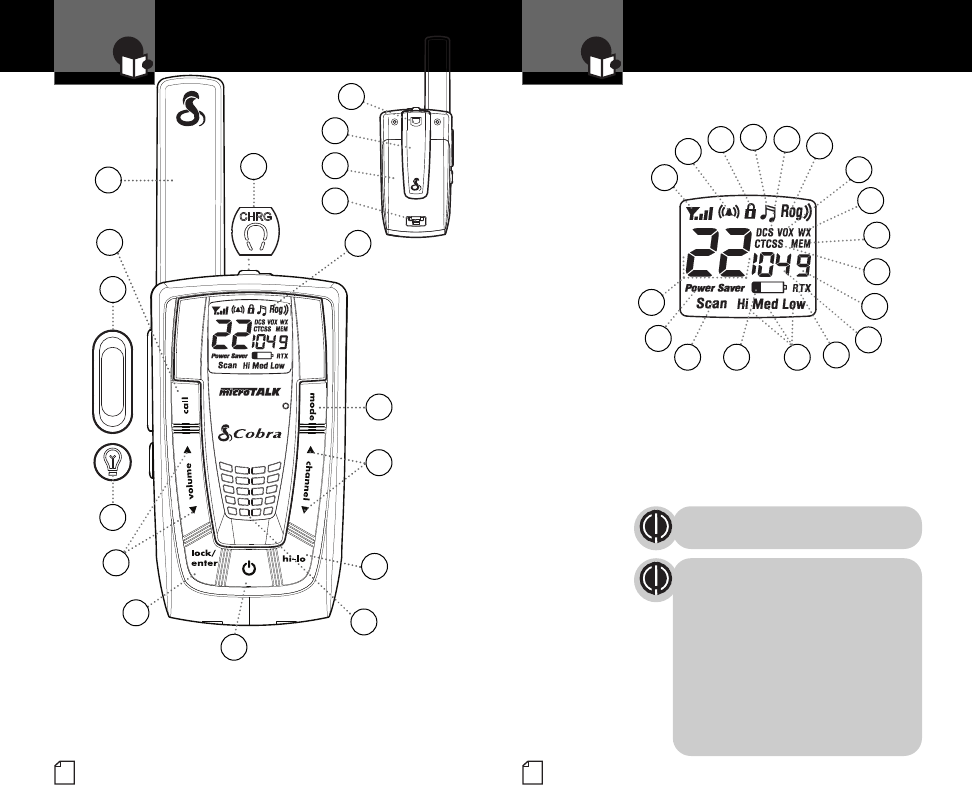
A3
Product Features
A2
English
Product Features
Introduction
Introduction
IndustryCanada Notice:
Operation issubject tothe following twoconditions:
1) thisdevice maynot cause interference, and
2) thisdevice mustaccept any interference, including
interference thatmay cause undesiredoperation of the
device.
«IC» beforethe equipmentcertification number signifies
that theIndustry Canada technicalspecifications were
met. Itdoes not guarantee that thecertified productwill
operate tothe user’s satisfaction.
ImportantFCC LicensingInformation
This radiooperates onGeneral Mobile RadioService
(GMRS) frequencieswhich requirea Federal
Communications Commission(FCC) licensein the U.S.A.
See page27 for licensing and otherrelated information.
Maximum rangemay vary andis based onunobstructed
line-of-sight communicationunder idealconditions.
Features
• 22 Channels
Seven shared with
FRS/GMRS, seven
FRS only, eight
GMRS only
• 10 Channel NOAA
ALL Hazards Radio
• 142 Privacy Codes
(38 CTCSS codes/
104 DCS codes)
• Hands-Free
Operation (VOX)
• VibrAlert
®
Silent Paging
• 10 Channel
Memory
• Signal
Strength Meter
• Scan
Channels, privacy
codes, memory
• Selectable
Hi•Med•Low Power
In GMRS
• Backlit
LCD Display
• Button Lock
• Call Alert
10 selectable
tones
• Speaker/
Microphone/
Charge Jack
• Roger Beep
Selectable on/off
• Battery/
Power Saver
• Keystroke Tones
Selectable on/off
• Auto Squelch
• Maximum Range
Extender
• Belt Clip
1. Antenna
2. External Speaker/
Microphone/Charge Jack
3. Backlit LCD Display
4. Mode Button
5. Channel Up/Down Button
6. Hi-Low Power Button
7. Speaker/Microphone
8. On/Off Power Button
9. Lock/Enter Button
10. Volume Up/Down Button
11. Light/Max Range Button
12. Talk Button
13. Call Button
14. Wrist Strap Connector
15. Belt Clip
16. Battery Compartment
17. Battery Door Latch
1. Signal Strength MeterIcon
2. Call Alert and
VibrAlert Icon
3. Lock Icon
4. Keystroke Tones Icon
5. DCSIcon
6. Roger Beep Icon
7. VOXIcon
8. NOAAAllHazards
RadioIcon
9. Memory Icon
10. CTCSSIcon
11. MemoryLocationNumber
12. PrivacyCodeNumbers
13. Receive/TransmitIcon
14. Hi-Med-LowPowerIcons
15. BatteryLowIndicator
16. ScanIcon
17. PowerSaverIcon
18. ChannelNumbers
1
2
3
4
5
7
6
10
12
13
9
14
15
16
17
8
11
Backlit LCD Display
1
2
3
4
6
9
10
13
1516
18
11
14
5
8
12
17
7


















