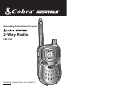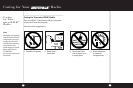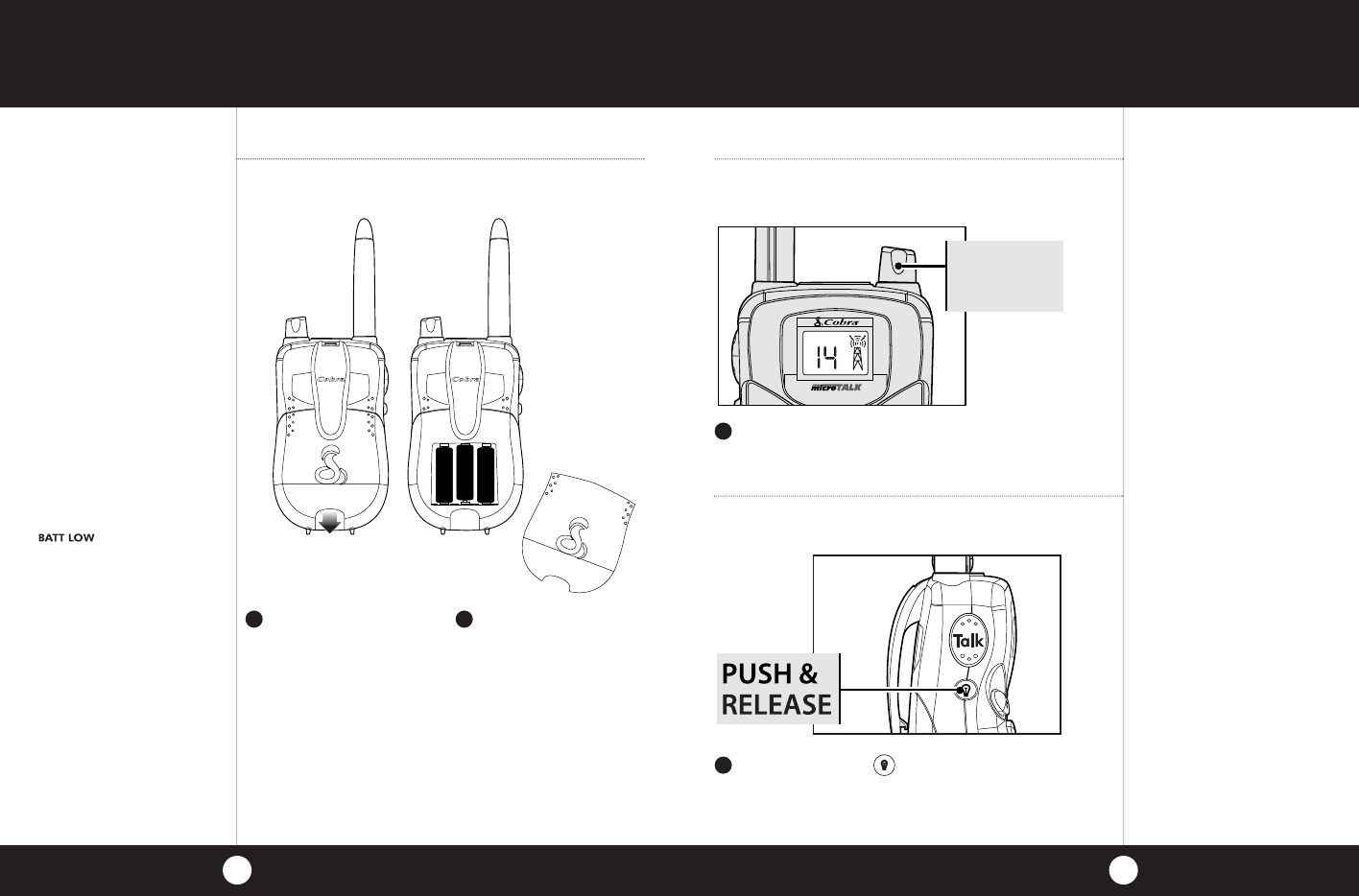
Turn the On/Off/Volume switch.An audible
“tone”will indicate the unit is on.
Pull lock tab down
to remove battery
cover.
Insert three “AA”
batteries.Position
batteries according
to polarity markings.
Operation
3
Operation
2
Note
Batteries are not included
with microTALK® 2-way
radio.Always use 3 high
quality AA alkaline batteries
or optional battery pack
(sold separately).
Note
When batteries are low the
indicator willblink.
Note
Visit Cobra® Electronics
(www.cobra.com) for
information about optional
battery pack and desktop
charger accessories.
Install Batteries
Battery
Installation
1 2
--+
++
-
Turning On Your microTALK®
call
BATT LOW
TURN
SWITCH
Note
Whenever the unit is on
you can receive
communications.
Turning
On Your
microTALK
®
Illuminating the Display
Illuminating
the Display
1
1
Push and release LIGHT/MAX RANGE
button to illuminate display for ten seconds.