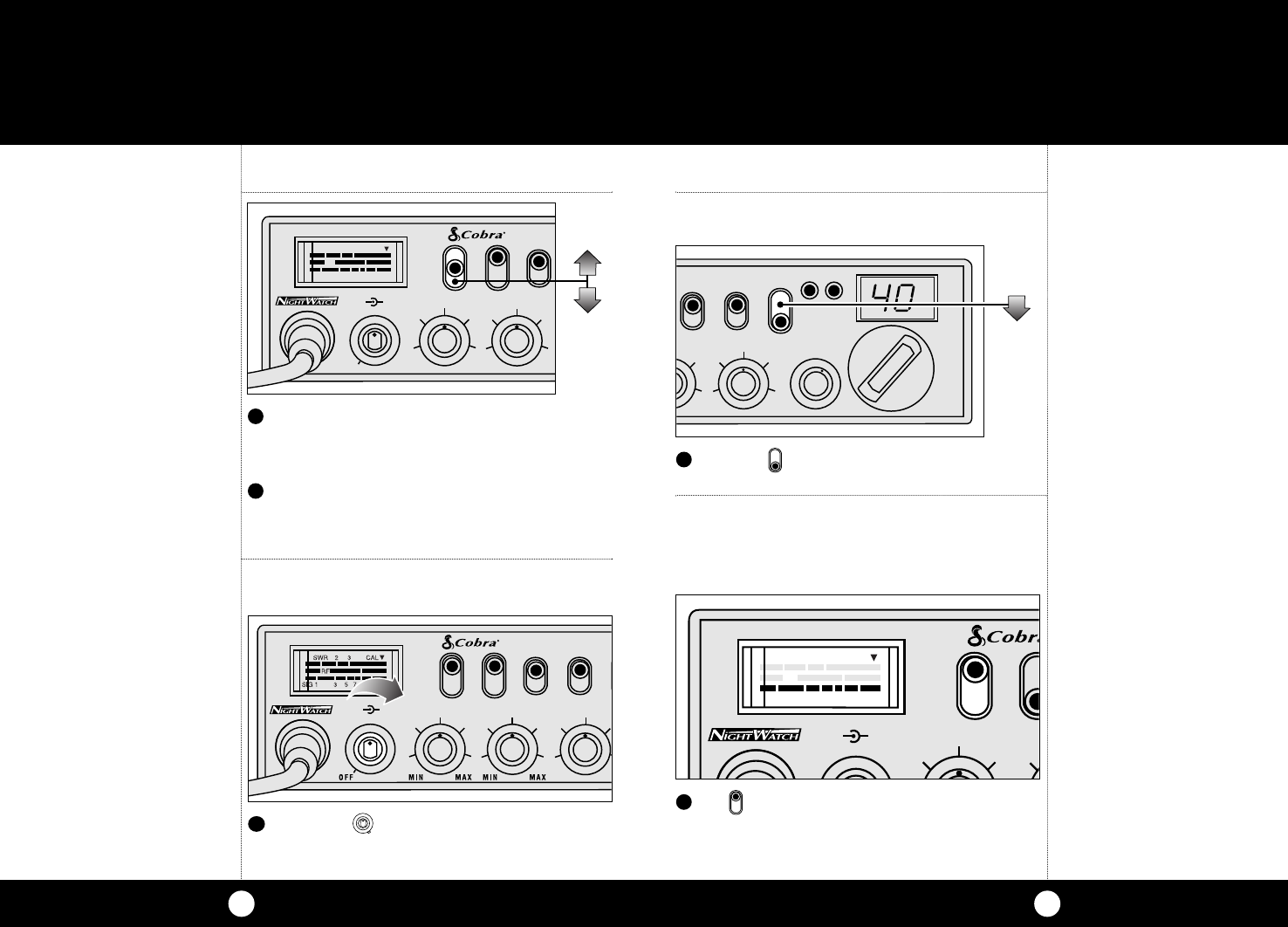
Rotate the On/Off Volume knob clockwise
the green RX/TX LED will be illuminated.
Repeat the same steps two through five on
Channel 1 and 40. This will check SWR for all
channels.
The S/RF-SWR-CAL switch must be in the
S/RF position to read the meter.
6
While still holding down the mic button, set
the S/RF SWR CAL switch to the SWR position,
to read the SWR reading.
5
Operation
13
Operation
12
1
Note
When switched to SWR
position the meter needle
should ideally be as far to
the left as possible. Anything
over 3 is not acceptable.
A slight antenna height
adjustment (higher or lower)
may be required. Repeat
relcalibration steps.
S-Meter
S-Meter
Swings proportionately to strength of incoming
signal when receiving.
Switch to NOR to select desired channel.
1
Selecting A
Channel
Selecting A Channel
Note
Switch to 9 (Emergency) or 19
(Information) for instant access
to these channels.
AIN
SWR CAL
S
B
A
CH19
CH9
NOR
M MAXO
SQL
S
DIMMER
HI
NOR
MIN MAX
RX/TX ANT
2
TONE
To Receive
1
To Receive
DYNAMIKE
RFGAIN
D
S/RF
SWR
CAL
NB/
ANL
ANL
OFF
CB
PA
C
MIN MAX MIN MAXOFF
VOL SQL
SIG 1 3 5 7 9 +30dB
2 3CAL
SWR
RF
29 NW LTD
9+30dB
MIN MAX
R
DYNAMIKE
RFGAIN
S
S/RF
SWR
CAL
NB/
ANL
ANL
OFF
CB
PA
CH19
CH9
NOR
VOL SQL
DIMMER
HI
NOR
29 NW LTD CLASSIC
TONE
DYNAMIKE
R
S/RF
SWR
CAL
NB/
ANL
ANL
OFF
C
VOL SQL
SIG 1 3 5 7 9 +30dB
23 CAL
SWR
RF
D


















