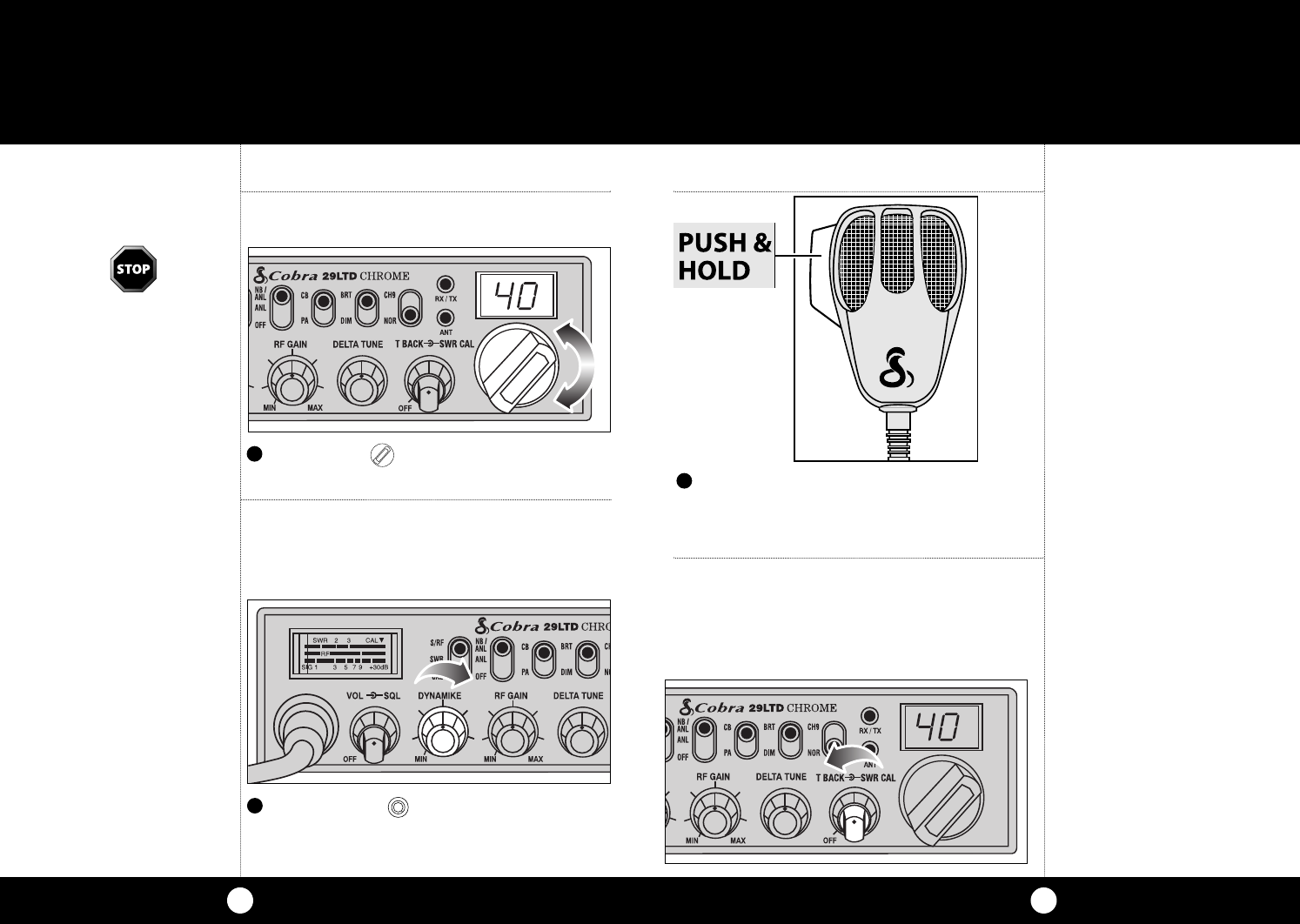
Setting Dynamike®
This controls the microphone sensitivity
(outgoing audio level).
To Transmit
21
To Transmit Transmit
TalkBack
20
Setting
Dynamike®
Caution!
Be sure the antenna is properly
connected to the radio before
transmitting.Prolonged
transmitting without an
antenna,or a poorly matched
antenna,could cause damage
to the transmitter.
Be sure to read the F.C.C.Rules
and Regulations included with
this unit before transmitting.
Operation
Operation
1
Select desired channel.
1
Initially, set fully clockwise so that maximum
voice volume is available.Dynamike® may have
to be reduced in some conditions.
Transmit
Push andhold mic button to transmit.Transmitter
is now activated.When transmitting,hold the
microphone two inches from your mouth and
speak in a clear,normal voice.Release to receive.
1
Setting TalkBack
This control is used to adjust the desired amount
of modulation talk back that is present at the
speaker during transmit. At fully counter-clockwise
position the talk back is off.


















