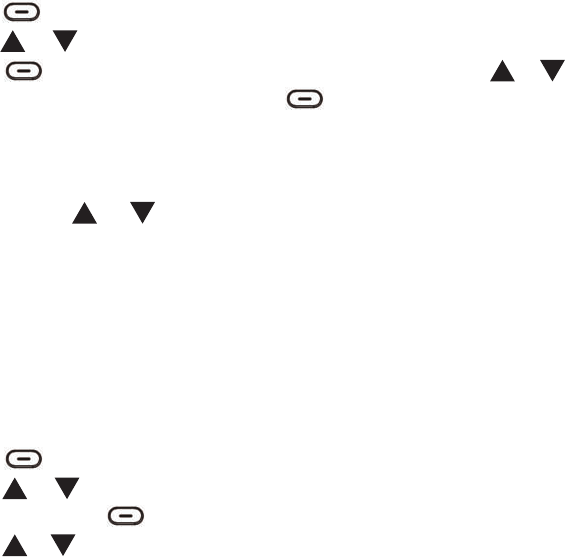
45 – ENGLISH
█ Using a Pause
(used when entering a phonebook entry or photo memory key)
You can insert one 3 second pause into dialing or memory
storage in order to access custom and telebanking services,
long distance, calling cards, etc. Press the Redial key at the
desired point in the number to insert the pause and the letter
P will appear at the pause entry.
█
Viewing Phonebook Entries
1. Press under the word PhoneBk to enter the phonebook.
2. Press or repeatedly until you reach the desired entry.
3. Press under the word Options and then press or to
scroll to Edit and then press under the word Select
to view the details.
Note: If you have activated the Talking Review feature, every
time you press or , the system will announce the number
or name of the highlighted entry.
█
Dialing A Number from the Phonebook
Find the number you want to dial (refer to Viewing the
Phonebook Entries above), then press the Speaker key to dial.
█
Using Phonebook Options
1. Press under the word PhoneBk to enter the phonebook.
2. Press or repeatedly until you reach the desired entry,
and then press under the word Options.
3. Press or to choose the desired option:
• Play Voice: allows you to play the voice
prompt of the selected entry. If you have
recorded a name for this entry, the phone
will announce the name. Otherwise, it will
announce the number.
• Record Voice: allows you to record the name
for the selected entry.
• Erase Voice: allows you to delete the name
you have recorded for the selected entry.


















