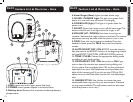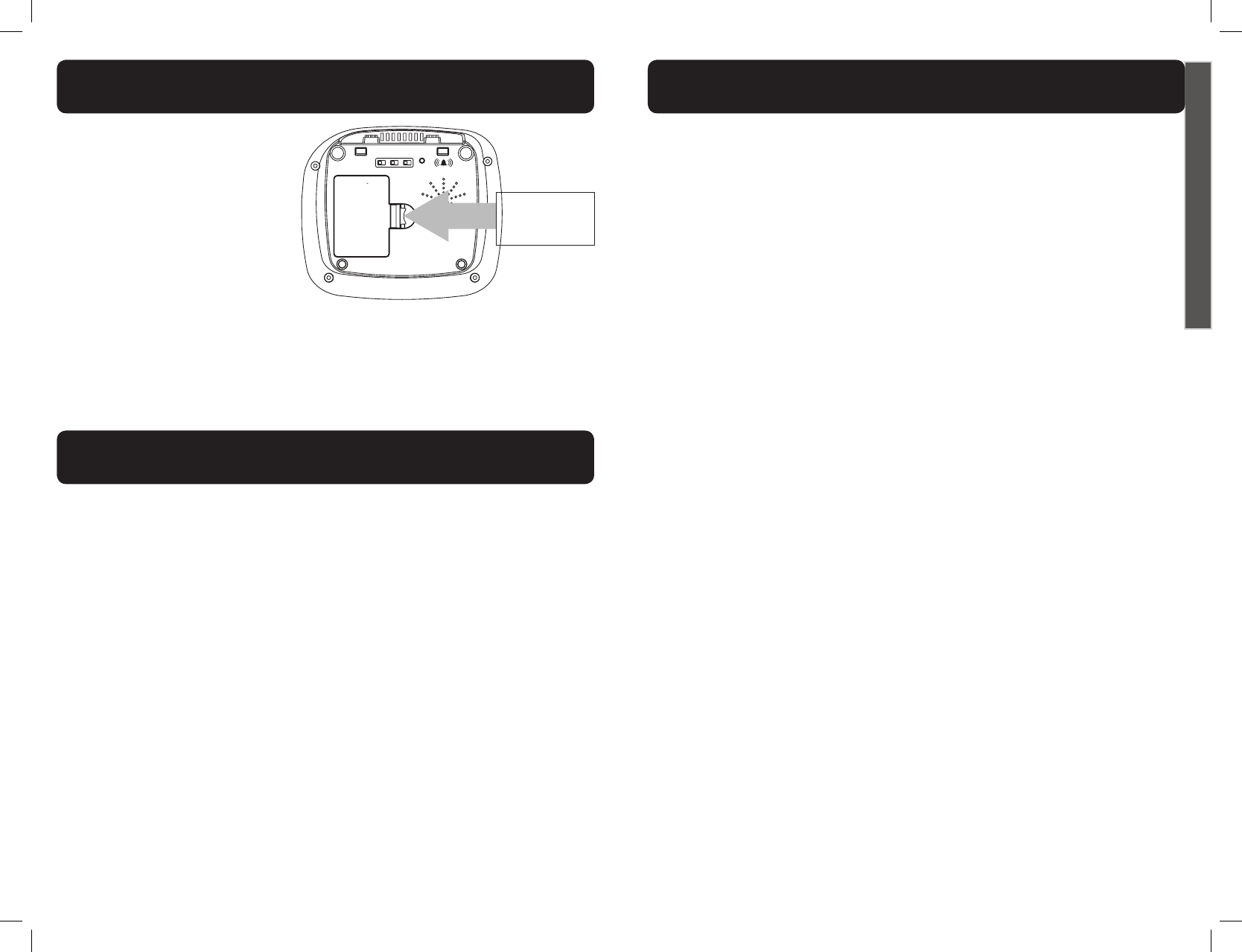
18 19
E
N
G
L
I
S
H
Handset
1. The handset beeps every 15 seconds in OFF HOOK
mode. It does not beep in ON HOOK mode.
2. The TALK button blinks red twice every two seconds in
ON HOOK mode. It will not flash an alert in OFF HOOK
mode.
Base (if optional batteries are installed)
1. The In Use / Charge light will blink red once every five
seconds in ON HOOK mode.
WARNING: Use rechargeable batteries only. Do NOT
use alkaline batteries!
Dispose of used batteries according to the
instructions.
1. Do not dispose of the battery in a fire as it may explode.
Check with local codes for possible special disposal
instructions.
2. Do not open or mutilate the battery. Released electrolyte
is corrosive and may cause damage to the eyes and skin. It
may be toxic if swallowed.
3. Exercise care in handling batteries in order not to
short the battery with conducting materials such as rings,
bracelets and keys. The battery or conduction material may
overheat and cause burns.
4. Remove batteries when they are discharged and when the
equipment will not be used for an extended period of time.
Dispose of batteries according to local environmental laws.
5. Do not disassemble, heat, crush, deform or puncture
batteries.
6. Do not attempt to charge non-rechargeable batteries.
7. Keep batteries out of the reach of children.
WARNING: Risk of explosion if battery is replaced by an
incorrect type.
Low Battery Indication
XLC2
Battery Safety Information
XLC2
Battery Information
XLC2
2. Open battery
compartment door - push
in the direction of the arrow.
3. Install batteries according
to the polarity shown inside
the battery compartment.
NOTE: To replace handset batteries or to install base
backup batteries, use ONLY standard rechargeable
AAA NiMH batteries - 600mAh.
AUTO
BOOST
OFF/ON
TONE/
PULSE
T P
RINGER
STYLE
VOICE
ASSIST
OFF/ON
HIGH OUTPUT
RINGER
Open battery
compartment
door here.