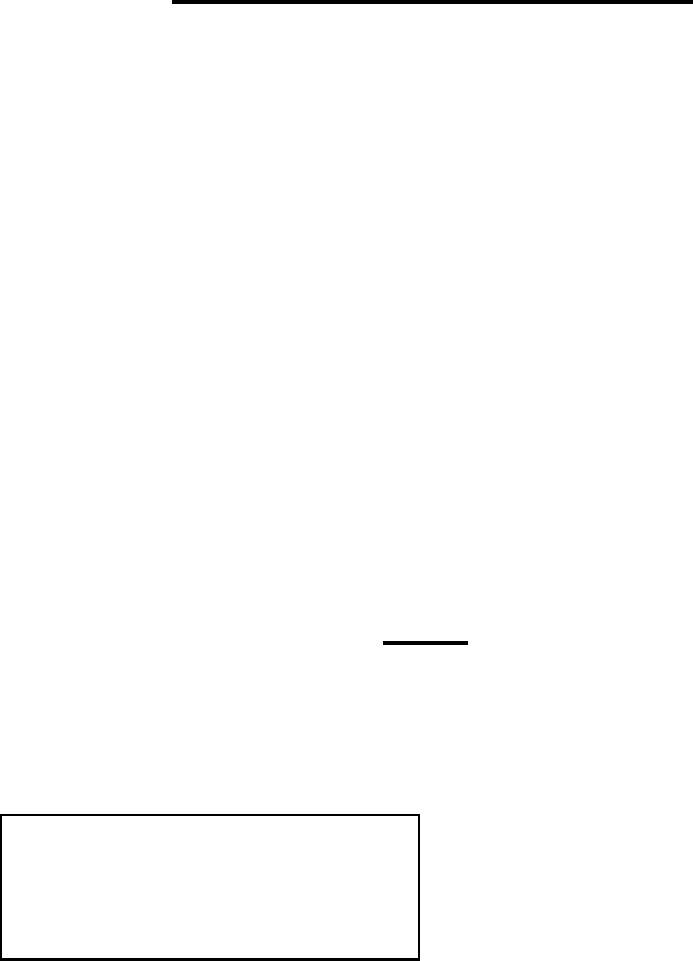
C320
20
The C320 has been designed to give you
years of dependable service with a mini-
mum of care.
To ensure the utmost in
performance, follow
these guidelines in caring
for the unit:
CARE
• Avoid dropping or knocking the unit.
• Dust the unit regularly. Wipe the unit with
a soft, damp cloth. Do not use detergents
and avoid excess moisture.
• The C320 is an electrical device. Avoid
electric shock by keeping the phone
away from water. (i.e.: bathroom, kitchen
sink, etc.)
Handset Mode
If a new phone call if received during
message playback in the handset mode
(handset off hook), message playback will
continue. The visual ringer will flash to
indicate the incoming call but the phone
will not ring. To answer the phone call,
press the answering systems on/off switch
or depress the hook switch once. To have
the answering system answer the phone
call place the handset in the cradle.
Speaker Phone Mode
If a new phone call is received during the
message playback while in the speaker-
phone mode (handset on hook), message
playback will stop and you will be able to
monitor the outgoing message announce-
ment and the new incoming message. To
speak to the caller, lift the handset.
Deleting Messages
To delete a specific message press the
DELETE button while the message is
playing. The total number of messages
will be updated after playback.
To delete all messages press and hold
the DELETE button for (three) 3 seconds.
Messages can only be deleted while the
phone and answering system are not
being used. The display will indicate
“00” messages are stored.
ANSWERING SYSTEM OPERATION


















