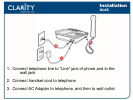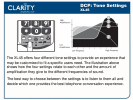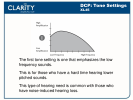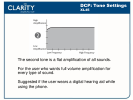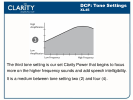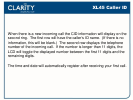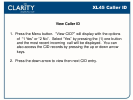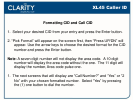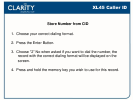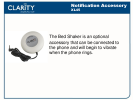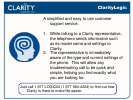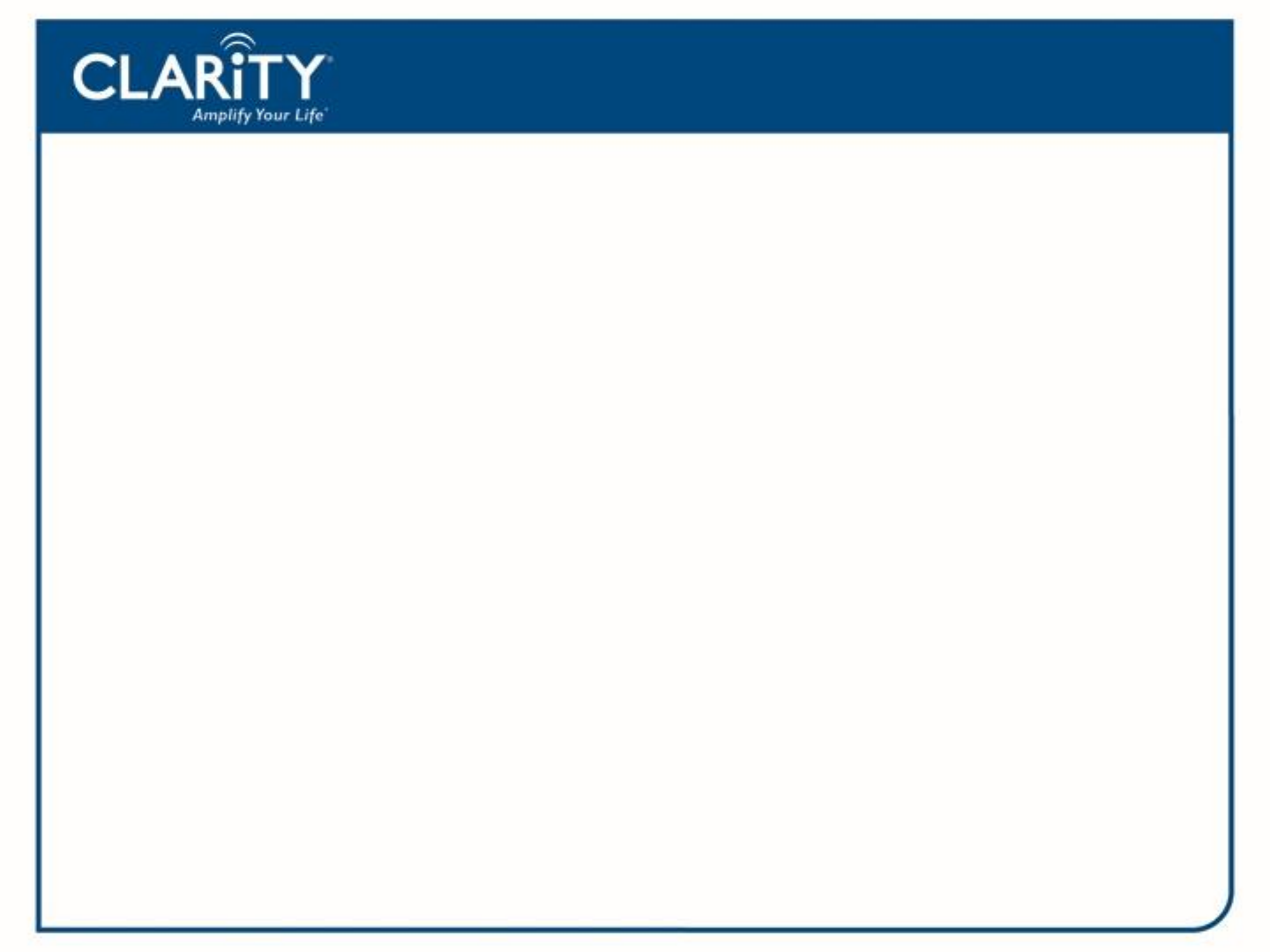
Program Memory
XL45
Phone numbers can be stored into the phone’s memory to enable one button
dialing. The phone directory allows space for four (4) different phone numbers.
1. Pick the MENU button, then press the down arrow to the “View Mem
Dial” screen.
2. You will have the option to choose “1Yes” or “2 No”. Select “Yes” by
pressing the one (1) button.
3. MemDial 1 or the saved name and number will appear. (To go to the
next MemDial location press the down arrow)
4. Use the Delete Button to delete MemDial1 or name stored.
5. Next, type in the name of the number you wish to store and press Enter.
6. Now use the Delete button to delete the number to be edited. If there is
no number programmed, type the number you wish to store. Press the
Enter once again. The number has now been stored to MemDial 1.