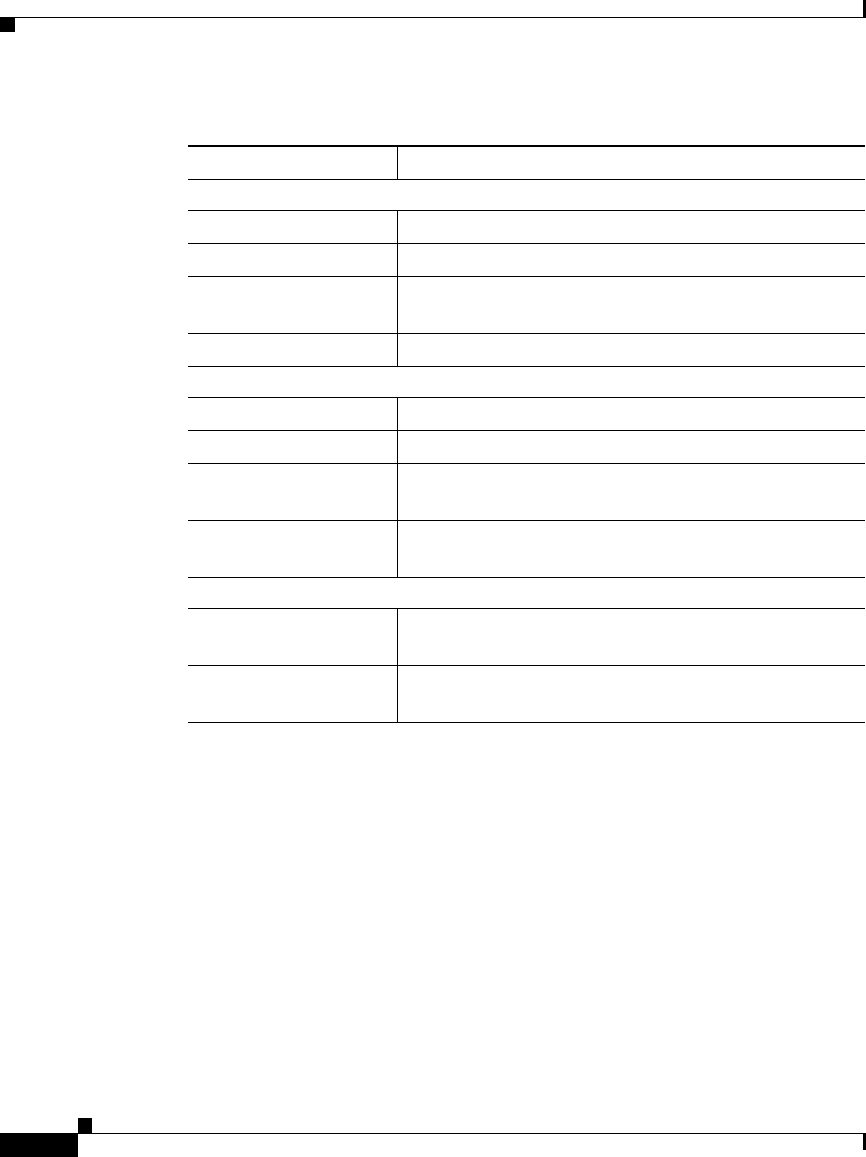
Chapter 8 Monitoring the Cisco Unified Wireless IP Phone Remotely
Network Configuration Information
8-4
Cisco Unified Wireless IP Phone 7921G Administration Guide for Cisco Unified CallManager Release 4.1, 4.2, 5.0
OL-10802-02
Network Configuration Information
The Network Setup area on the phone’s web page displays network configuration
information and information about other phone settings. Table 8-2 describes these
items.
To display the Network Information page, access the web page for the phone as
described in the “Accessing the Web Page for a Phone” section on page 8-2, and
then click the Network hyperlink under the Information section.
Wireless Information
Active Network Profile Name of the profile that the phone is currently using
SSID SSID that the phone is currently using
Access Point Name of the access point to which the phone is
associated
MAC Address Media Access Control (MAC) address of the phone
Network Information
IP Address Internet Protocol (IP) address of the phone
Subnet Mask Subnet mask used by the phone
Default Router IP address for the default gateway that the phone is
using
TFTP Server IP address for the Primary Trivial File Transfer
Protocol (TFTP) server that the phone is using
CallManager Information
Active CallManager IP address for the Cisco Unified CallManager server to
which the phone is registered
Phone Directory
Number
Primary directory number for the phone
Table 8-1 Home: Summary Items (continued)
Item Description


















