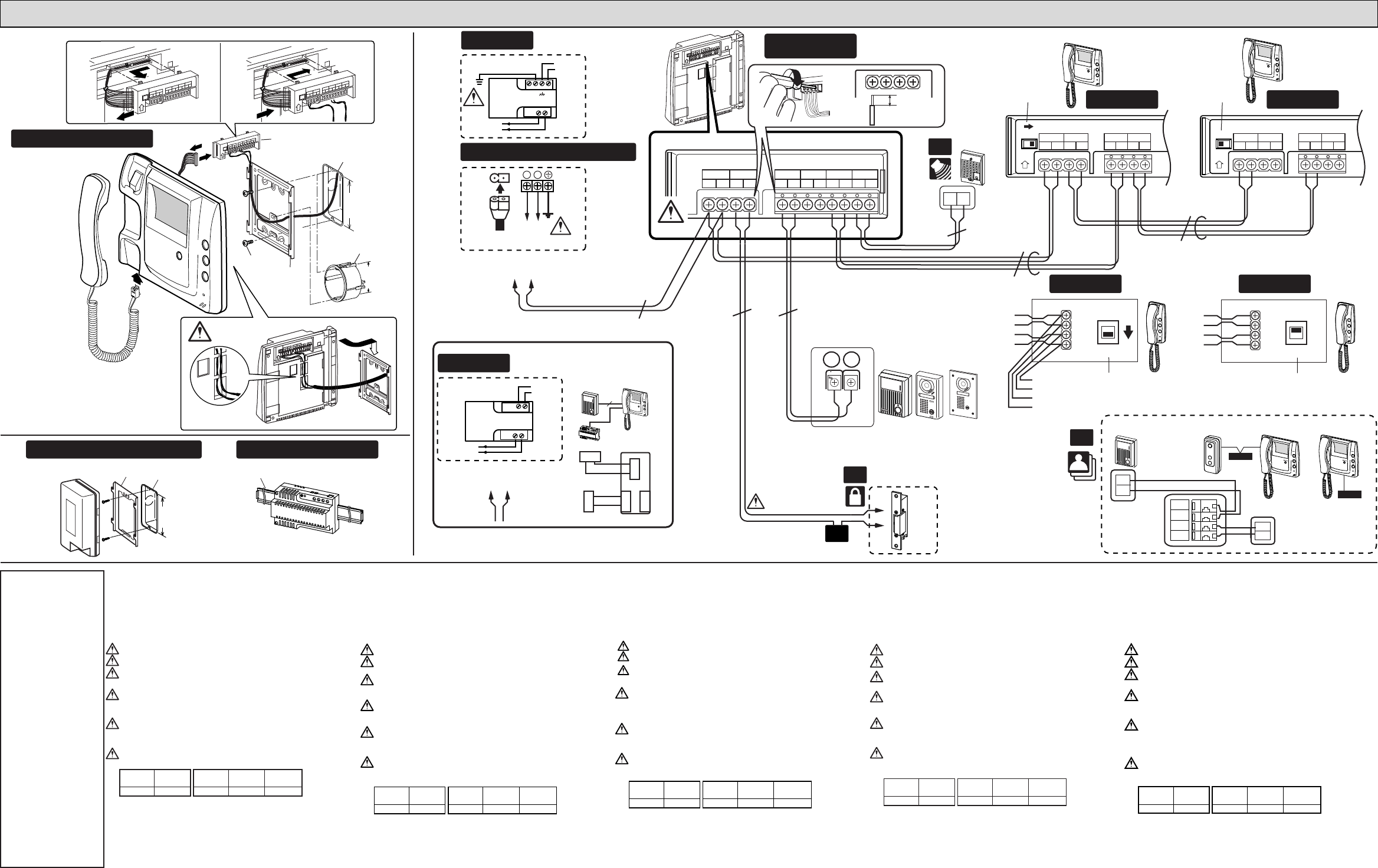
PACKAGE CONTENTS
MK-1GD
or MK-1HD
Packet of screws
INSTALLATION &
OPERATION MANUAL
CONTENU DU PAQUET
MK-1GD
ou MK-1HD
Paquet de vis
MANUEL
D’INSTALLATION
ET D’UTILISATION
PACKUNGSINHALT
MK-1GD
oder MK-1HD
Schrauben
EINBAU- U.
BEDIENUNGSANLEITUNG
CONTENIDO DEL PAQUETE
MK-1GD
o MK-1HD
Paquete de tornillos
MANUAL DE
INSTALACION Y
OPERACION
INHOUD VAN DE VERPAKKING
MK-1GD
of MK-1HD
Set schroeven
INSTALLATIE- EN
BEDIENINGSHANDLEIDING
MK-1GD MK-1HD
MK-2SD
ON
MK-1GD MK-1HD MK-1HD
MK-2SD MK-2SD
OFF ON
q Terminal block w Screw (x 2) e Mounting bracket
r Single-gang box t Round-gang box y AC transformer
u Din rail
1. Slide and pull out terminal block. Unplug connector to detach.
Plug in and remount.
2. Strip jacket of cable. Put all the wires neatly into slot, otherwise
may damage wires by pinching.
3. Power supply; Use a power supply specified.
Provide a breaker for PS-1820DIN (PS-1810DIN) only.
Be sure to take the grounding terminal to earth.
PS-1810DIN is a power supply for 1-to-1 system only.
4.
Tighten screws on +,– terminals firmly to secure two wires.
5. Video door station
6. OPTION Door release; EL-9S or equivalent (12V AC, 0.35A)
Separately run a cable for each audio/video and door release.
7. OPTION Call extension speaker
8. Impedance switch setting
When one or two add-on stations MK-1HD or MK-2SD are installed, be sure to place
the Impedance switch as follows, otherwise both image and sound may be deteriorated.
9. OPTION KC-32EU Picture memory unit
See the Manual furnished.
NP: Non-polarized P: Polarized
MK-1GD MK-1HD
MK-2SD
ON
MK-1GD MK-1HD MK-1HD
MK-2SD MK-2SD
OFF ON
q Bornier w Vis (x 2) e Support de montage
r Boîtier simple t Boîtier circulaire y Transformateur CA
uRail DIN
1. Faire coulisser et extraire le bornier. Débrancher le connecteur pour
l'enlever. Brancher et remettre en place.
2. Dénuder le câble. Veiller à ce que les câbles passent bien dans la rainure
sinon ils pourraient être pincés et endommagés.
3. Alimentation électrique: utiliser le type d'alimentation prescrit.
N'utiliser un disjoncteur que pour le PS-1820DIN (PS-1810DIN).
Veiller à ce que la borne de terre soit mise à la terre.
Le PS-1810DIN est un bloc d'alimentation pour les systèmes 1-1
uniquement.
4.
Bien serrer les vis des bornes +, – pour bien fixer les deux câbles.
5. Poste de porte vidéo
6. OPTION gâche électrique; EL-9S ou équivalent (12 V CA, 0,35 A)
Poser un câble séparé pour chaque système audio/vidéo et chaque ouverture de porte.
7. OPTION haut-parleur d'extension d'appel
8. Réglage du commutateur d'impédance
Si un ou deux postes MK-1HD ou MK-2SD supplémentaires sont installés, veiller à ce que le
commutateur se trouve dans la position correcte indiquée ci-dessous pour éviter toute
détérioration de l'image et du son.
9. OPTION unité de mémorisation d'images KC-32EU
Se reporter au manuel fourni avec l'appareil.
NP: Non-polarisé P: Polarisé
MK-1GD MK-1HD
MK-2SD
AN
MK-1GD MK-1HD MK-1HD
MK-2SD MK-2SD
AUS AN
q Klemmleiste w Schraube (x 2) e Halterung
r Kabelanschlussdose t Kabelanschlussdose y Trafo
uDIN-Schiene
1. Die Klemmleiste kann zur Montage abgenommen werden (seitlich
schieben und herausziehen, Steckverbindung zum Gerät trennen).
2.
Kabelummantelung entfernen. Ankommende Adern sorgfältig dem Gerät zuführen,
damit keine Adern bei der Montage auf den Wandhalter gequetscht werden.
3. Stromversorgung: Das mitgelieferte Netzgerät verwenden.
Den Trennschalter ausschließlich für PS-1820DIN (PS-1810DIN) verwenden.
Das Netzgerät am Erdungsanschluss erden.
Das Netzgerät PS-1810DIN ist nur für 1-zu-1-Systeme geeignet.
4.
Die Klemmschrauben an den +, – Anschlüssen sorgfältig festziehen
um je zwei Adern zu sichern.
5. Video-Türsprechstelle
6. OPTION: Türöffner; (bauseits stellen (AC12 V; 0,35 A)
Wenn möglich, die Türöffnerverdrahtung in einem separatem Kabel führen.
7. OPTION: zusätzliches Rufsignal IER-2
8. Einstellung des Impedanzschalters
Wenn ein oder zwei zusätzliche MK-1HD oder MK-2SD Sprechstellen installiert
werden, sicherstellen, dass der Impedanzschalter folgendermaßen eingestellt
wird, um eine Verschlechterung der Bild- und Tonqualität zu vermeiden.
9. OPTION: Bildspeichermodul KC-32EU
Weitere Einzelheiten finden Sie in der vorliegenden Anleitung.
NP: keine Polarität. P: Polarität beachten.
MK-1GD MK-1HD
MK-2SD
ON
MK-1GD MK-1HD MK-1HD
MK-2SD MK-2SD
OFF ON
q Bloque de terminales w Tornillo (x 2) e Soporte de montaje
r Caja simple t Caja redonda y Transformador de CA
u Riel DIN
1. Saque el bloque de terminales deslizándolo. Desenchufe el conector.
Enchufe y vuelva a montar.
2. Pele el cable. Coloque bien todos los cables dentro de la ranura, de lo
contrario podrían resultar dañados si quedaran atrapados.
3. Fuente de poder; Utilice una fuente de poder especificada.
Instale un disyuntor para PS-1820DIN (PS-1810DIN) solamente.
Asegúrese de conectar a tierra el terminal de tierra.
La PS-1810DIN es una fuente de poder para sistema 1-a-1 solamente.
4.
Apriete bien los tornillos de terminales + y – para fijar los dos cables.
5. Video portero
6. OPCIONAL Abrepuertas EL-9S o equivalente (12V CA, 0,35A)
Tire un cable para cada unidad audio/vídeo y abrepuertas.
7. OPCIONAL Parlante de extensión de llamada
8. Colocación del interruptor de impedancia
Cuando estén instaladas una o dos estaciones adicionales MK-1HD o MK-
2SD, asegúrese de que el interruptor de impedancia esté como se especifica
a continuación, o la imagen y el sonido se verán deteriorados.
9. OPCIONAL Unidad de captura de imágenes KC-32EU
Vea el Manual suministrado.
NP: No polarizado P: Polarizado
MK-1GD MK-1HD
MK-2SD
AAN
MK-1GD MK-1HD MK-1HD
MK-2SD MK-2SD
UIT AAN
q
Klemmenblok
w
Schroef (x 2)
e
Montagesteun
r
Rechthoekige inbouwdoos
t
Ronde inbouwdoos
y
AC-transformator
u
DIN-rail
1.
Schuif het klemmenblok naar links en breng het naar buiten. Trek de
stekker uit om het los te koppelen. Sluit aan en monteer opnieuw.
2.
Verwijder de buitenmantel van de kabel. Plaats alle draden netjes in de
gleuf. Zo niet kunnen draden geklemd en beschadigd raken.
3.
Voeding; gebruik de voorgeschreven voeding.
Voorzie een afzonderlijke stroomonderbreker voor PS-1820DIN (PS-1810DIN).
Zorg ervoor dat de aardklem wordt verbonden met aarde.
De voeding PS-1810DIN is enkel geschikt voor een 1-op-1-systeem.
4.
Draai de schroeven op de aansluitingen + en – stevig aan om de twee draden vast te zetten.
5.
Videobuitenpost
6.
OPTIE deurslot; EL-9S of gelijkwaardig (12 V wisselstroom, 0,35 A)
Voorzie een afzonderlijke kabel voor elke audio-/videopost en voor
het deurslot
7.
OPTIE extra bel
8.
Instelling van impedantieschakelaar
Wanneer één of twee extra posten MK-1HD of MK-2SD worden
geïnstalleerd, dient u de impedantieschakelaar als volgt in te stellen. Zo
niet kan de kwaliteit van zowel het beeld als het geluid verslechteren.
9.
OPTIE KC-32EU Beeldgeheugeneenheid
Raadpleeg de respectieve installatiehandleiding voor nadere informatie.
NP: niet gepolariseerd. P: gepolariseerd.
MOUNTING & WIRING
MONTAGE ET CABLAGE
MONTAGE U. VERDRAHTUNG
MONTAJE Y CABLEADO MONTAGE EN AANSLUITING
3
3
4
OP
OP
MK-1GD MK-1HD
PS-1820 PS-1820S PS-1820UL
PS-1820 PS-1820S PS-1820UL
PS-1820DIN PS-1810DIN
-
B1 B2 B1 B2
+
-
+
UP
IER-2
DC18V IN
SUB IN
-
B1 B2
SUB OUT
SUB IN
SUB OUT
B1 B2
+
DC18V OUT DC18V IN DC18V OUT
-
+
UP
E
1
MK-1GD
6
4
4
2
1
PT
2
DOOR
1
DOOR
2
SUB
CALL
EXT
A1
A2
MK-1HD
MK-1HD
MK-2SD
PS-1820DIN
5
8
8
ON OFF ON OFF
MK-DH MK-DVFMK-DV
7
y
2
83.5mm
(3-5/16")
q
r
t
e
w
60mm
(2-3/8")
18V DC (2A)
MK-2SD
DC18V
RELEASE
DOOR
SUB
CALL EXT
-
L L
A1 A2
B1 B2
S S
+
-
-
B1
B1
B2
B2
+
DC 18V SUB
+
-
B1
B2
+
ON
OFF
8
-
B1 B2
+
DC 18V SUB
8
-
B1
B2
+
ON
OFF
-5 -- 4 -
+
-
18V DC (1A)
+
-
6mm
(1/4")
SW1 SW1
+
-
100V-240V~
50/60Hz
230V AC
N
L
18V DC
2A
18V DC
2A
IN 230V~ 50/60Hz
NL
2A
-
+
-
+
PS-1810DIN
230V AC
N
L
18V DC
1A
IN 230V~ 50/60Hz
NL
1A
-
+
-
+
OP
9
1
1
2
2
P
P
NP
2
NP
2
NP
NP P NP
MK-1GD
EL-9S
A1
A2
B1
B2
KC-32EU MK-1GD
A1
A2
A1
A2
PS-1820
PS-1820
MK-1HDMK-DH
P
NP
M
K
-
D
V
A
I
P
H
O
N
E
A
I
P
H
O
N
E
M
K
-
D
V
F
u
83.5mm
(3-5/16")
r
e
MK-1GD
MK-DV
MK-DVF
MK-DH
MK-1GD
MK-DH
PS-1810DIN
2
+
-
+
-
A1
A2
A1
A2
B1
B2






