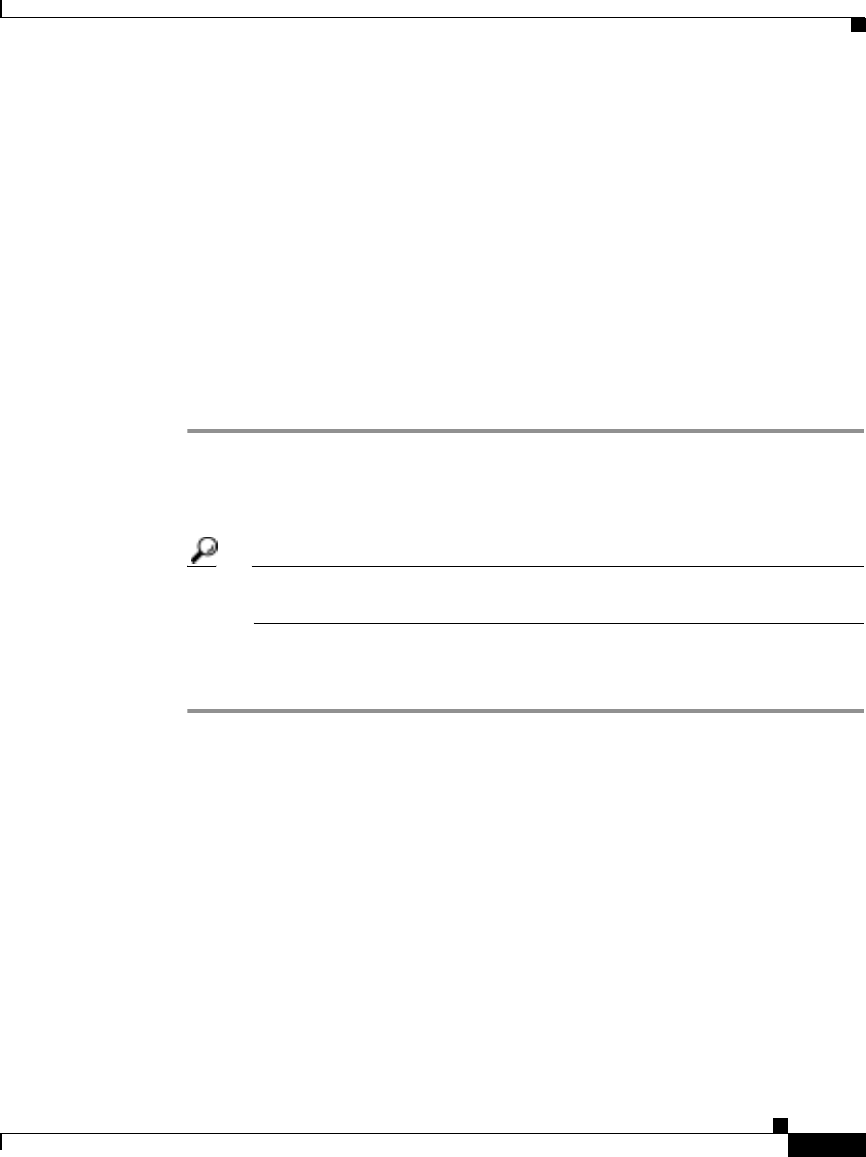
5-3
Cisco IP Phone Models 7905G and 7912G Administrator Guide (SIP)
OL-4277-01
Chapter 5 Configuring the Cisco IP Phone Models 7905G and 7912G Using the Phone Menus
Configuration Menus on the Cisco IP Phone
This section includes the following topics:
• Displaying a Configuration Menu, page 5-3
• Unlocking and Locking Configuration Parameters, page 5-4
• Editing Parameter Values, page 5-5
Displaying a Configuration Menu
To display a configuration menu, follow these steps:
Procedure
Step 1 Press the Menu button to access the Services menu.
Step 2 In the Services menu, use the Navigation button to select Settings, and then press
the Select softkey.
Tip You can access a menu option directly by pressing on the keypad the
number that appears next to the option.
Step 3 In the Settings menu, use the Navigation button to select the desired menu, and
then press the Select softkey.
To exit a configuration menu and return to the main LCD screen, press the Back
softkey until the Exit softkey appears, and then press the Exit softkey.
Related Topics
• Unlocking and Locking Configuration Parameters, page 5-4
• Editing Parameter Values, page 5-5


















